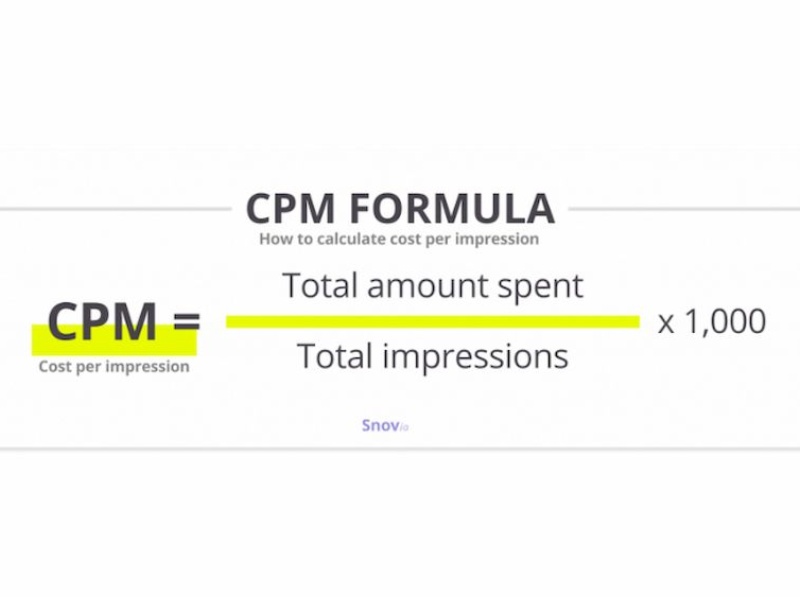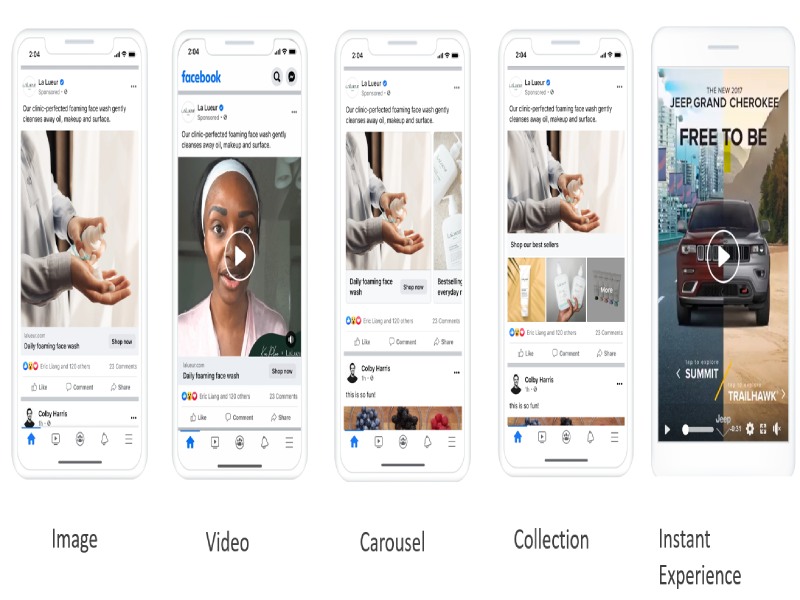To ensure the success of advertising campaigns, it is crucial to identify and understand the target audience groups. In this article, we will explore the three main types of audience in Facebook Ads: Custom Audiences, Lookalike Audiences, and Saved Audiences, to help you optimize your customer outreach strategy effectively.
1. What is Audiences in Facebook Ads?
In Facebook Ads, audiences are the groups of users that businesses aim to reach in their advertising campaigns. Facebook offers three main types of audience in Facebook ads: Custom Audience, Lookalike Audience, and Saved Audience. Each audience type is designed to help businesses reach the right group of potential customers, thus enhancing the effectiveness of promoting products or services.

Identifying the right target audience brings several important benefits for businesses:
- Save Advertising Budget: By targeting the right audience, businesses can avoid wasting money on uninterested users and ensure every dollar is spent effectively.
- Improve Customer Experience: Personalized ads that match user interests create a more engaging experience, increasing satisfaction and building long-term trust.
- Boost Engagement and Interaction: Ads that resonate with the audience are more likely to capture attention, leading to higher clicks, comments, shares, and page follows.
- Easily Track and Optimize Performance: Facebook’s analytics tools allow businesses to monitor results, identify what works best, and adjust strategies for better campaign success.
2. 3 Types of Facebook Audiences That Drive Conversions
2.1. Custom Audience
A Custom Audience consists of users who have previously engaged with your business. This target audience allows you to reconnect and retarget individuals who have interacted with your brand, whether they are loyal customers, app users, or website visitors, helping to enhance audience segmentation and ad performance.
With a Custom Audience, you can target specific groups of users such as:
- People who have visited your website
- People who have used your app
- People in your customer list
- People who have interacted with your page and content
To create a Custom Audience, businesses must gather and manage data from relevant sources. This process may involve setting up Facebook Pixel on a website, tracking user behavior in an app, or leveraging email and phone number lists of potential customers. Ensuring sufficient data is crucial for effective audience segmentation and optimized ad performance.
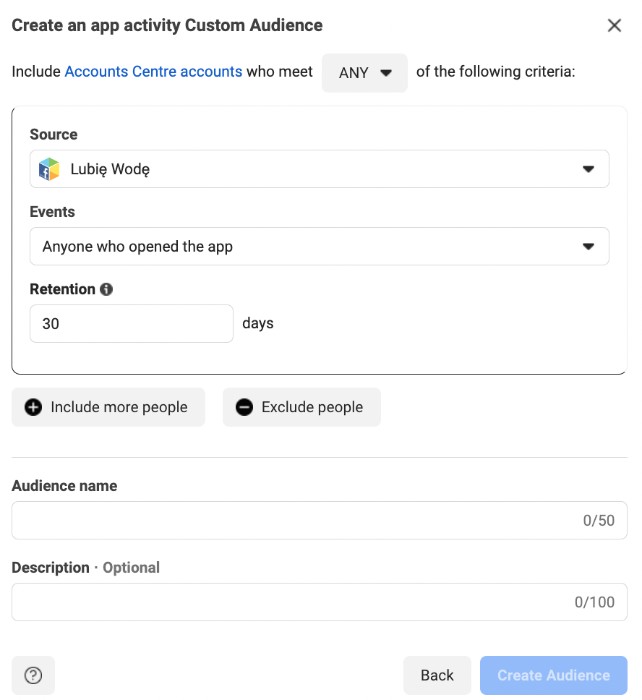
2.2. Lookalike Audience
A Lookalike Audience is a group of users who share similar characteristics with your Custom Audience. Facebook analyzes data from your Custom Audience as a source to identify and create a new set of people likely to be interested in your products or services. This strategy helps businesses expand their reach and improve audience segmentation to attract potential customers effectively.
When creating a Lookalike Audience, you can select the source data, location, and percentage similarity (from 1% to 10%) to fine-tune the accuracy of the audience. This helps optimize your targeting strategy within types of audience in Facebook ads, ensuring that the newly created group shares the most common traits with your current customers. As a result, businesses can increase engagement and conversions by reaching a more relevant target audience.
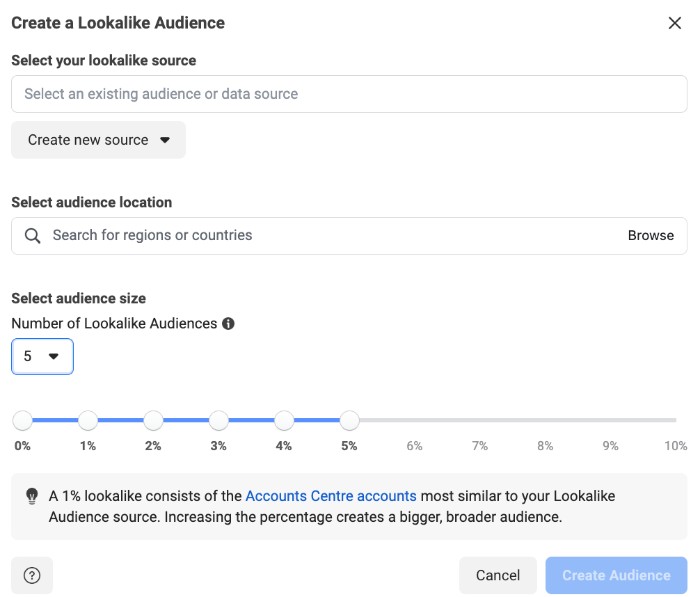
2.3. Saved Audience
A Saved Audience allows businesses to store targeting criteria for future use, making it a valuable tool within the types of audience in Facebook ads. This type of audience helps you save time and optimize your advertising campaigns by storing specific filters such as geographic location, gender, age, and language for easy application in future campaigns.
Additionally, you can use advanced criteria like interests, behaviors, and connections for more precise targeting. It’s important to regularly update your Saved Audience to ensure that your targeting remains accurate and relevant to your advertising campaigns.
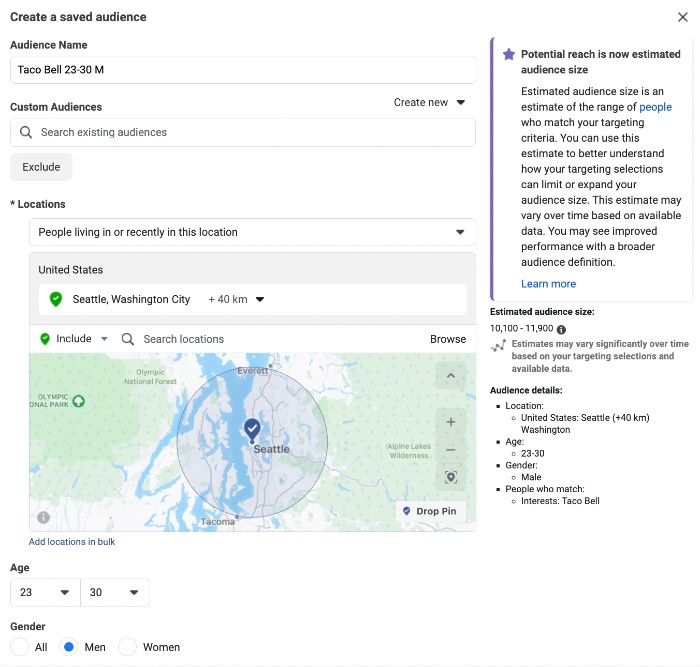
3. How to Create Facebook Audiences
To create advertising audiences on Facebook, you need to access Meta Business Suite and select Audiences from the left-hand menu.
3.1. Creating Custom Audience
Step 1: Select Custom Audience Source. You can choose from two main sources:
- Your Sources: This includes customer data that you provide, such as uploading customer lists, tracking activities on your website (e.g., people who visited specific pages), or using customer email lists.
- Meta Sources: This includes data provided by Meta to build different types of audience in Facebook ads, such as video (people who watched your videos), forms (people who filled out forms), instant experiences (people who engaged in instant experience ads), events (people who attended your events), and Facebook pages (people who liked or interacted with your page).
Step 2: Apply filters or specific criteria: You can select the actions users have taken to target more precisely, such as people who added products to their cart but didn’t purchase.
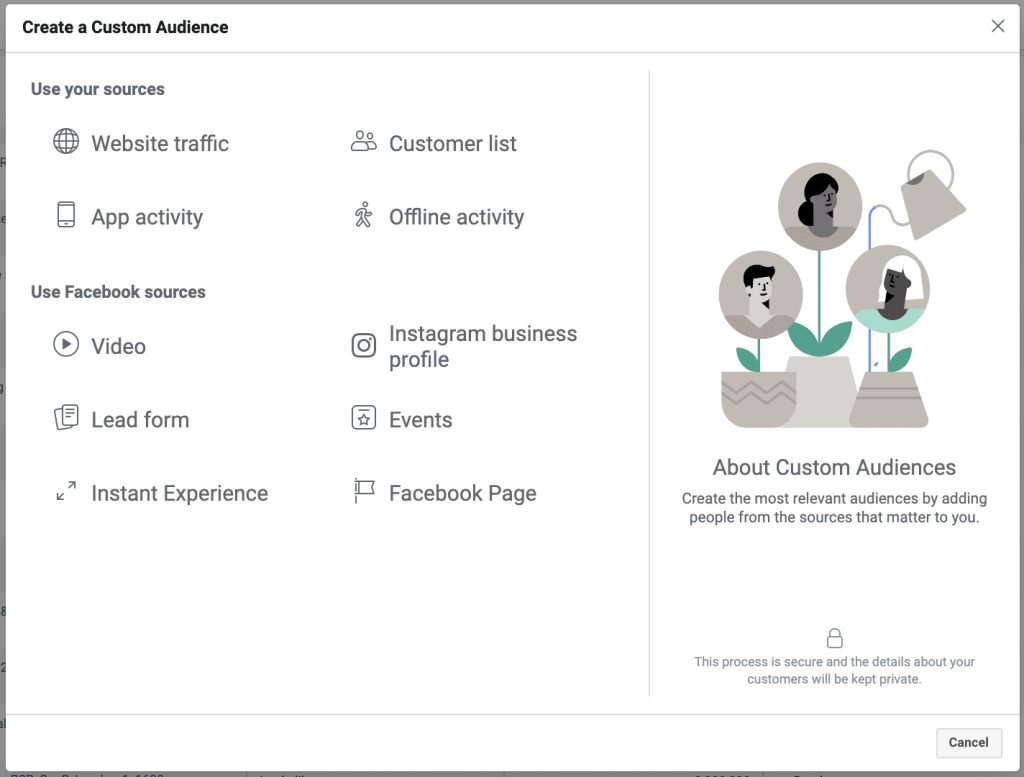
3.2. Creating Lookalike Audience
Step 1: Select an existing Custom Audience as the source. This can be any audience you’ve already created, such as customers who made a purchase or people who interacted with your ads.
Step 2: Choose the audience size: You can select the percentage of similarity between the new audience and the source audience, ranging from 1% to 10%.
- 1%: Targets the people most similar to your source audience, making this a smaller but highly potential group.
- 10%: Targets a larger group but with a lower degree of similarity, thus increasing the reach but reducing the precision.
Note: To create a Lookalike Audience, the source audience needs to have at least 100 people from the same country.
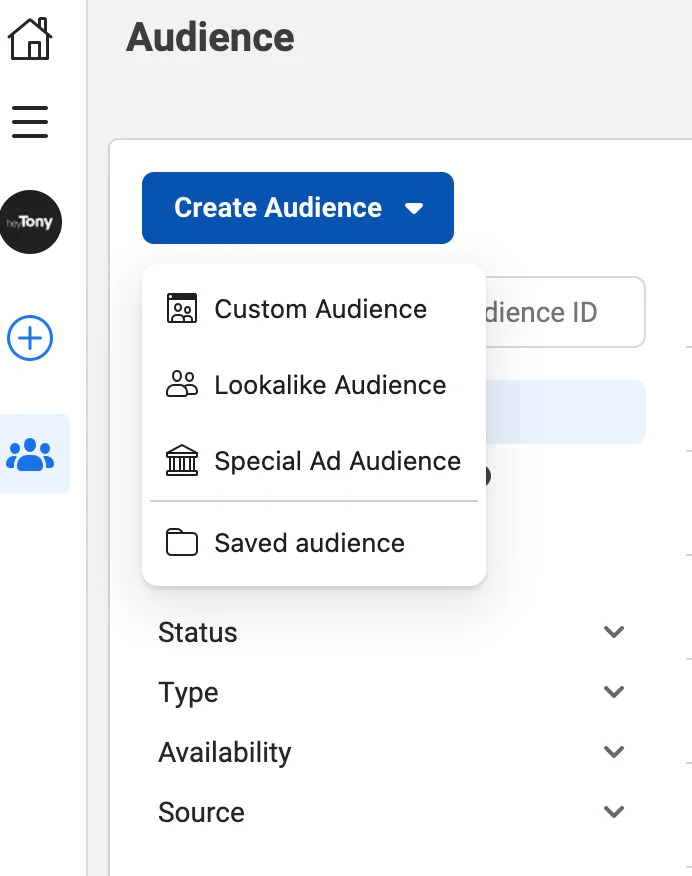
3.3. Creating Saved Audience
Step 1: Identify basic criteria. These are essential details to filter your audience:
- Location: Choose the geographic area you want to target, which could be a city, country, or a specific region.
- Age: Select the age range of your audience, from younger individuals to adults or more specific age groups.
- Gender: Choose the gender of the audience you want to target (male, female, or all).
- Language: Select the language spoken by the audience to ensure the ad reaches the right people.
Step 2: Add advanced criteria for more detailed targeting:
- Job Title: Helps you reach people in specific job positions relevant to your products or services.
- Interests and behaviors: Select interests and behaviors, such as sports, shopping, or technology, to target people who are more likely to be interested in your field.
Step 3: You can create Saved Audience while setting up the ad campaign. This allows you to save the targeting criteria you selected for future campaigns without needing to set them up again.
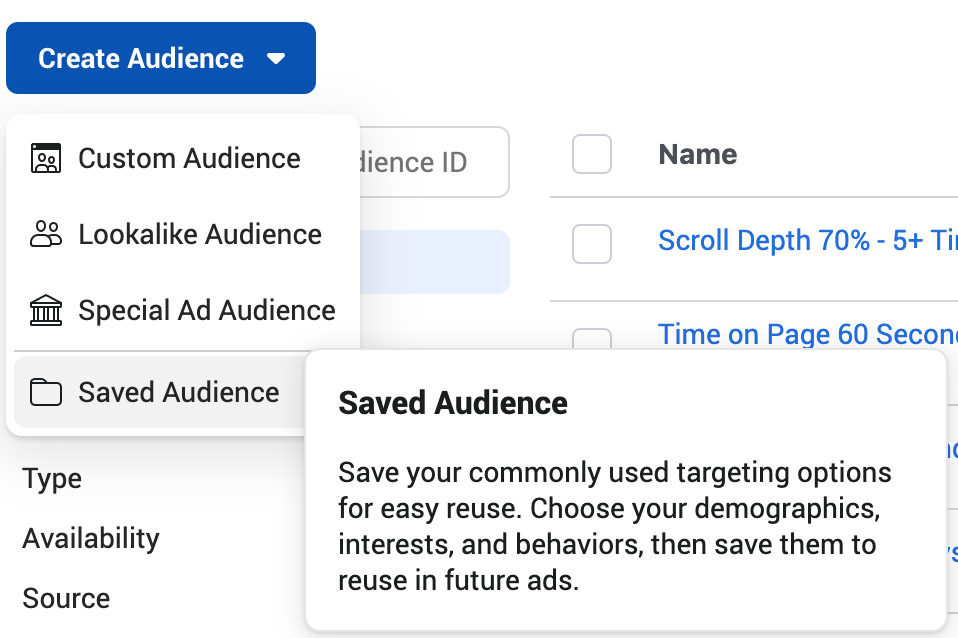
Mastering how to create Facebook audiences and effectively utilizing different types of audience in Facebook ads allows you to optimize your campaigns, reach the right target audience, and enhance the overall effectiveness of your advertising efforts.
4. How do I Choose my Target Audience for Facebook Ads?
4.1. Understand Your Target Audience
Before launching your campaign, it’s essential to clearly identify who your potential customers are. Understand their age, interests, and shopping behaviors. Knowing these details helps you create ads that are relevant and appealing to the right people.
For example, if your audience segmentation includes young adults interested in fitness, you can design ads promoting fitness-related products or services. This strategic approach ensures your ads resonate with the right people, maximizing the effectiveness of your campaign.
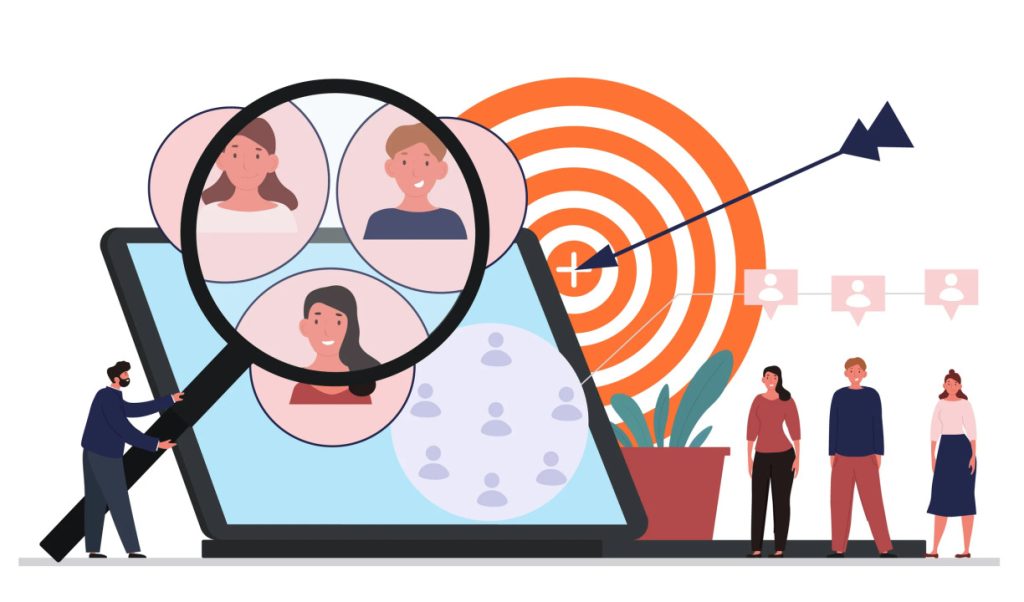
4.2. Choose Your Audience Based on Campaign Goals
The audience you select should align with your campaign’s objective.
- If your goal is to increase revenue quickly, Custom Audience is the ideal choice within the types of audience in Facebook ads. You can target people who are already familiar with your brand, such as past customers or website visitors. These individuals are more likely to convert since they have already shown interest in your product or service.
- If your goal is to expand your customer base, Lookalike Audience is an excellent option. It helps you find new potential customers who share similar characteristics and behaviors to your existing ones, effectively expanding your reach.
4.3. A/B Testing
To ensure you are targeting the right audience, conduct A/B testing by experimenting with different audience groups. By running multiple versions of your ads, you can assess and optimize which audience group brings the best results for your campaign.
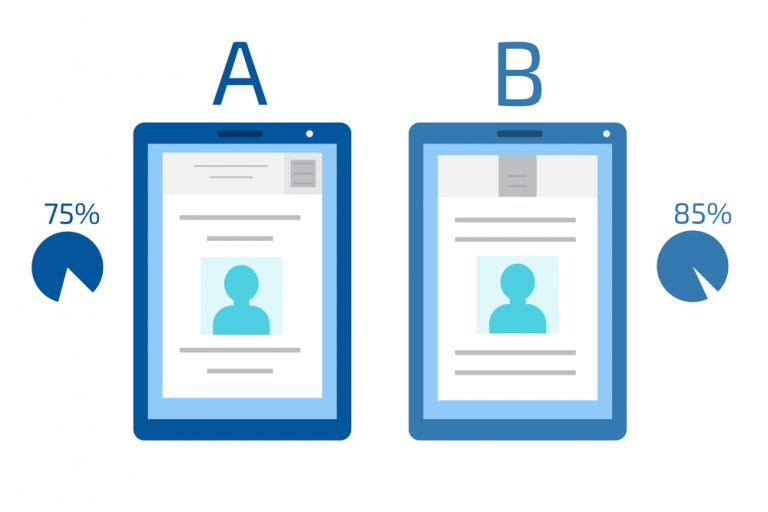
5. Which Types of Audiences Should Your Business Use?
Below are the types of audiences in Facebook ads that businesses can use to enhance their advertising strategy. Each audience type serves different objectives, allowing businesses to refine their audience segmentation, reach the right target audience, and improve overall campaign effectiveness.
| Audience | Best For |
| Custom Audience | Businesses aiming to reach current customers or those who have interacted with the brand.- Ideal for remarketing campaigns, targeting customers who have viewed products but not made a purchase.- Strengthens loyalty from customers who have previously made purchases. |
| Lookalike Audience | Businesses looking for new customers with characteristics similar to their current ones.- Suitable for market expansion campaigns, targeting new potential customers.- Effective in increasing brand awareness among people who have not yet encountered the product/service. |
| Saved Audience | Businesses running recurring ad campaigns that want to save time targeting.- Suitable for businesses with many different products or services that need advertising.- Helps easily replicate targeting criteria for future campaigns without having to set it up from scratch. |
Understanding the three main types of audience in Facebook ads is essential for optimizing your customer outreach strategy. By targeting the right target audience, you can enhance ad performance, reduce costs, increase conversion rates, and maximize the effectiveness of each campaign.
However, to execute an effective advertising strategy, you need a stable and high-quality ad account. Nemi Ads provides ad account rental services, giving you access to a reliable resource for running successful campaigns. Additionally, from these accounts, our team of experts will support you in building an optimized strategy, ensuring that your ads reach the right audience and deliver the best possible results.
Contact Nemi Ads today to rent a trusted ad account and receive expert strategy consultation!