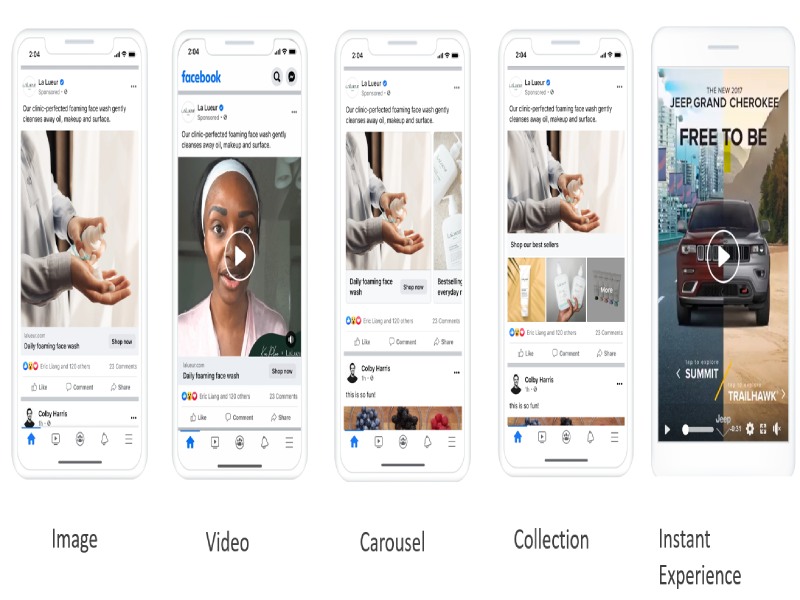In this comprehensive guide, we introduce three effective methods on how to download video from Facebook Ads Library. Whether you’re a marketer or a business owner, mastering these techniques will enhance your ability to create impactful ads.
| You should know: Facebook’s Policy on Downloading and Using Ads >> Facebook Policy: Provides details on Facebook’s policies on downloading and using content from the Ads Library. >> Copyright: Downloading videos without permission can violate copyright and lead to serious consequences (according to MagicBrief). >> Terms of Use: Warns against using third-party tools that do not comply with Facebook’s policies (according to Apify Blog). |
1. Use Built-in Facebook Tools to Download Videos from Facebook Ads Library
Facebook doesn’t offer a direct video download feature from Ads Library, but you can use built-in tools like screenshots or screen recording to save content. This method is suitable for advertisers, page managers, or digital marketers who want to temporarily store ads for analysis or reference.
1.1. How to Use
- Screenshots: Use the screenshot feature on your computer or phone to capture key frames from the video ad.
- Screen recording: Use built-in screen recording software on your device to record the entire video. This allows you to quickly save the content without the need for a direct download.

1.2. Limitations and Solutions
Screen recording may come with quality issues such as low resolution, choppy frames, or unclear audio. To improve this, you can:
- Use high-quality screen recording software: Ensure the software can record at a high resolution without lag.
- Optimize screen settings before recording: Adjust the brightness and resolution of your screen to capture the video with better image quality.
- Edit the video after recording: Use video editing tools to remove unnecessary parts and enhance audio and visual quality if needed.
While this method may not deliver optimal quality like direct downloads, it’s still an effective temporary solution for saving and analyzing videos from Facebook Ads Library.
2. Use External Tools and Plugins to Download Videos from Facebook Ads Library
Best tools for downloading:
| Tool names | Level | How it works |
| Apify | Medium | Users easily drag and drop automation activities and monitor data from websites. |
| Video Downloader | Easy | This tool allows downloading videos from websites or online platforms for offline viewing. |
2.1. Use Apify to Download Videos from Facebook Ads Library
Legal analysis and features
Apify is a web automation platform that allows you to collect and download data from various sources, including the Facebook Ads Library. Apify is legal as long as you use it to gather publicly available data and do not violate Facebook’s terms. Users should be cautious and only use this tool for research or data analysis purposes.
When and who should use it
Apify is suitable for researchers, marketers, and businesses that need to analyze Facebook Ads Library data in a structured and detailed way. It’s particularly useful for situations where you need to collect and store multiple ad videos for strategy analysis or content reference.
Step-by-step guide for using Apify
- Step 1: Sign up for an account on Apify.
- Step 2: Search for ‘Facebook Ads Library Scraper’ on the Apify platform.
- Step 3: Enter the relevant keywords or Ads Library URL to start collecting data.
- Step 4: Select the data export format, including videos.
- Step 5: Save the videos once the collection is complete.
Note: Ensure that you comply with Facebook’s terms and do not use the tool for copyright infringement.

2.2. Use Video Downloader to Download Videos from Facebook Ads Library
Legal analysis and features
Video Downloader is a popular plugin that allows users to download videos from various platforms, including Facebook. However, users should be aware of the legal implications, as downloading videos without the content creator’s permission could violate Facebook’s terms of service and copyright laws.
The plugin detects videos automatically and provides easy access to download them. While using this tool, it’s essential to ensure that it complies with Facebook’s policies by only downloading publicly available or non-copyrighted content.
When and who should use it
Video Downloader is best suited for individual users, digital marketers, or page managers who want to save specific videos from Facebook Ads Library for reference or short-term analysis.
It’s especially useful when you only need to save a few videos quickly, without collecting massive amounts of data. This tool is a good choice when speed and simplicity are priorities.
Step-by-step guide for using Video Downloader
- Open the video downloader of SmallSEOTools.com.
- Open Ads Library: Navigate to Facebook Ads Library and find the video you want to download.
- Paste the link to the given section.
- Click/Press the download button.
- Click/Press the download button next to your preferred quality.
- Save the File: Choose a location on your device to save the video.
Note: Always respect copyright and follow Facebook’s terms of use to avoid legal issues.
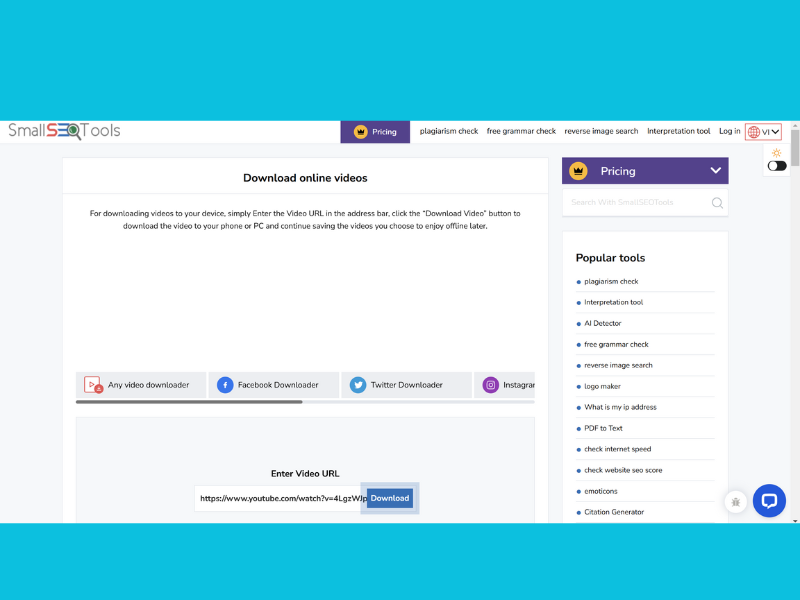
3. 2 Alternative Methods to Save Videos from Facebook Ads Library
You can refer to the following 2 traditional ways, but there are many inconveniences:
| Method | Pros | Cons |
| Screen recording | – Easy to use.- No specialized software required. | – Video quality may not be high.- Must run for a long time. |
| Using screenshots | – Fast and simple.- No additional installation required. | – Only still images can be captured.- Cannot save actual video. |
When You Should Use Them:
3.1. When to Use Screen Recording
Screen recording is ideal when you want to capture the entire video in motion, including audio. This method is useful for preserving the overall content and context of the video, making it suitable for in-depth analysis or reference.
3.2. When to Use Screenshots
Screenshots are best for capturing specific frames or key moments in a video. This method is effective if you only need visual references or quotes from the video without the need to capture the entire content.

4. Legal Implications of Downloading Ads Content
Copyright Law
This section analyzes the legal regulations that users must comply with when downloading videos from Facebook. Understanding copyright law is crucial to ensure that users do not infringe on the rights of content creators. Users should only download publicly available content or obtain permission from the original creators to avoid legal issues.
Risks
There are potential consequences for violating Facebook’s terms of service, including account suspension and loss of access to the Ads Library. According to sources like MagicBrief and the Apify Blog, unauthorized downloading can lead to serious repercussions that affect not only your Facebook account but also your overall marketing strategy.
Expert Advice from NEMI Ads
To mitigate risks, always ensure that you have the right to download and use any content. If in doubt, consult with legal experts or opt for tools that comply with Facebook’s policies. Always prioritize ethical practices to maintain a positive standing on the platform.
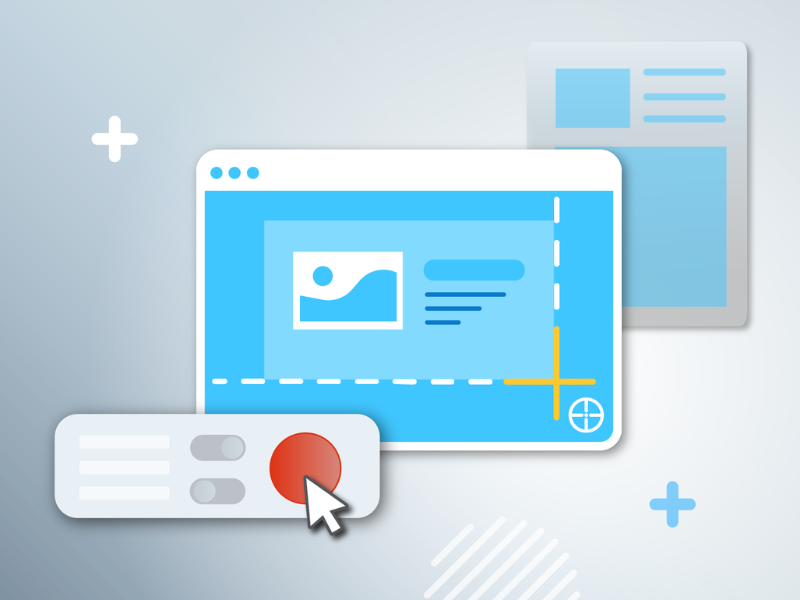
Frequently Asked Questions (FAQs)
Q: Why can’t I download videos directly from Facebook Ads Library?
A: Facebook does not provide the ability to download videos directly from Ads Library to protect the intellectual property rights of advertisers. However, users can use other tools or methods to record or save advertising content.
Q: What are the best tools to download videos from Facebook Ads Library?
A: Some popular tools include Apify, Video Downloader, and browser extensions. Each tool has its own features and should be carefully considered before using to ensure compliance with Facebook’s regulations.
Q: Are free video downloaders safe?
A: Free video downloaders may pose security and privacy risks. Be careful when using them and choose trustworthy tools with positive user feedback.
Q: Can I use videos downloaded from Facebook Ads Library for commercial purposes?
A: No, using downloaded videos without the consent of the content owner may violate copyright and Facebook’s regulations. Users should seek permission before using for commercial purposes.
Q: Is there any way to improve video quality when recording from Facebook?
A: To improve video quality, users should use high-quality screen recording software and set the appropriate resolution before starting to record.
Q: If I violate the regulations when downloading videos, will I be prosecuted?
A: Yes, violating Facebook’s regulations may result in account suspension or loss of access to Facebook services. Users should comply with Facebook’s terms and policies to avoid these risks.
Q: How to save advertising videos legally?
A: To save videos legally, users should use authorized tools and methods and comply with copyright regulations. In addition, users can contact advertisers to request permission to use the content.
Enhancing Your Ads Strategy with Facebook Ads Library
Downloading and analyzing videos from Facebook Ads Library is an effective way to optimize your campaigns. Applying these insights can help you fine-tune your ads and achieve better results.
If you’re looking to improve your ad strategy, contact Nemi Ads – a trusted agency specializing in ad account rental and expert consulting. Nemi Ads will help you target the right audience and manage your accounts efficiently, boosting your campaign performance.
So, don’t wait to contact Nemi Ads today!