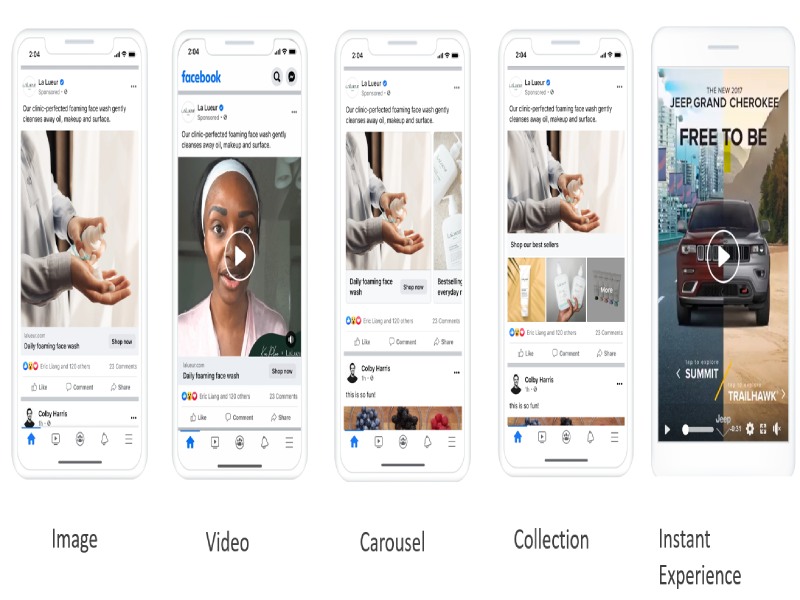In today’s digital landscape, mastering the Facebook Ads Transparency tool is not just an option – it is necessary for marketers and small business owners aiming to optimize ad performance and stay ahead of the competition. But what makes this tool so crucial, and how can you leverage it to maximize results? In this guide, NEMI Ads will provide you with detailed insights. Let’s dive in!
1. What is Facebook Ads Transparency Tool?
Understanding the Facebook Ads Transparency Tool is crucial to fully utilizing its features, helping you dive deeper into its capabilities and decide if it is a good fit for your next ad campaign.
| Why is Transparency important in Facebook Ads? Transparency plays a key role in enhancing accountability and ensuring openness on Facebook Pages. To support this, Facebook offers Facebook Ads Transparency Tool – a feature that displays detailed information about Pages and their administrators. |
Based on information from Meta, the definition of Facebook Ads Transparency tool can be understood as follows:
The Facebook Ads Transparency Tool is a feature available on Facebook and Instagram that allows you to monitor all active ads with a sponsorship label from a specific Page. This tool is part of the Meta Ads Library, where anyone can access and search for ads using keywords, provided they meet the minimum age requirement set on Facebook and are logged into their account.
For ads related to social issues, elections, or politics, Meta provides additional insights, including spend, reach and funding entities. These ads are stored in the Meta Ads Library for seven years, regardless of whether they are active or inactive.
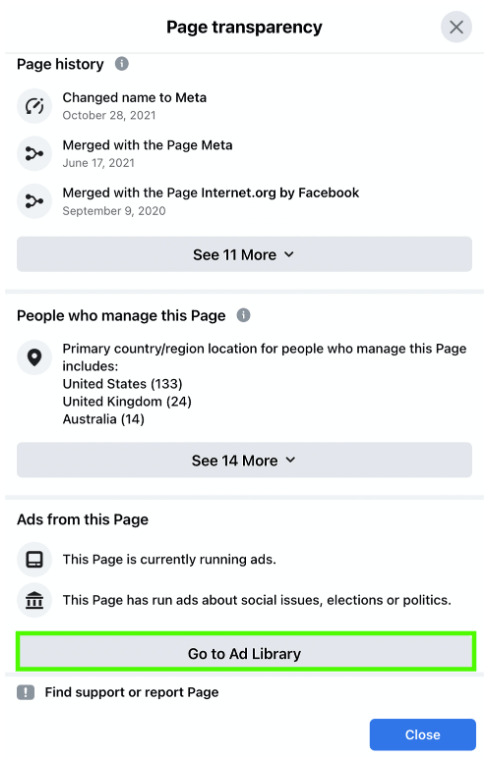
2. What Facebook Ads Transparency Tool Can and Can’t Do
Understanding the capabilities and limitations of the Facebook Ads Transparency Tool is essential to set realistic expectations when using it. Here’s a detailed breakdown:
2.1. What it Can Do
The Facebook Ads Transparency Tool empowers digital marketers with many capabilities, such as:
- View all active ads: You can see every ad currently being run by a specific Page, then understand the scope and messaging of competitors’ ongoing campaigns.
- Direct access to landing pages: By clicking on an ad, users can be directed to the landing page, allowing them to better understand the ad’s objectives, design elements, and call-to-action strategies. This is particularly useful for analyzing how brands guide their audiences through the customer journey.
- Analyze competitors: The tool enables brands to monitor competitors’ active ads, helping them identify trends and strategies that work well in their niche. This can serve as a benchmark to refine their campaigns and stay competitive.
- Discover new ideas: By reviewing competitors’ ads, marketers can gain inspiration for their own campaigns. Whether it is creative visuals, ad copy, or unique offers, the tool can spark innovative ideas tailored to their target audience.
2.2. What it Cannot Do
While the tool is powerful, it also has certain limitations that users should keep in mind:
- No access to past ads: The tool only displays currently active ads and does not include any historical data about ads that have run in the past. This limits the ability to study successful campaigns or trends over time.
- Limited performance data: Metrics like engagement rate click-through rates, or conversion data for competitors’ ads are often restricted, making it harder for advertisers to evaluate competitors’ strategies comprehensively.
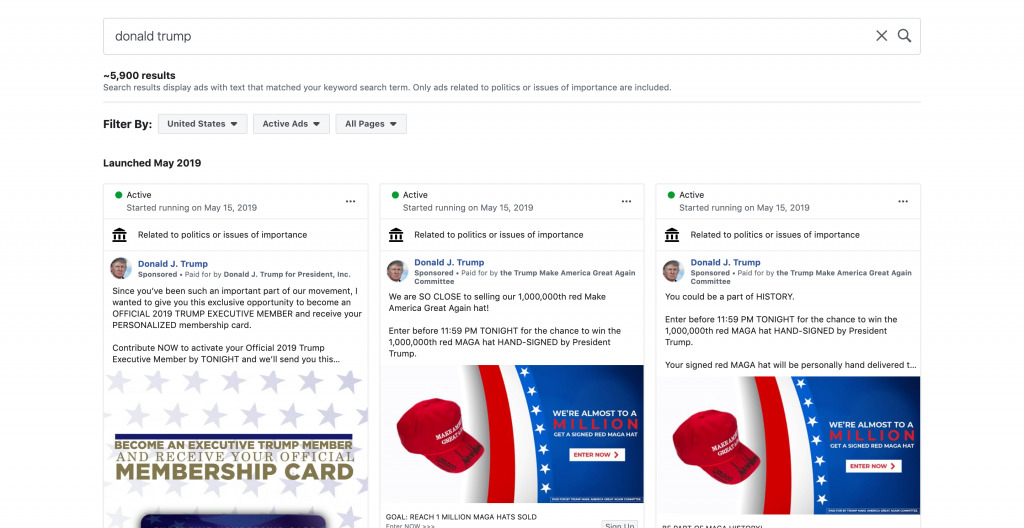
3. Benefits of Facebook Ads Transparency Tool
The Facebook Ads Transparency Tool offers a range of benefits, enhancing both the effectiveness of advertisers’ campaigns and the experience of users. By providing deeper insights into ads, this tool helps marketers optimize their strategies, while also allowing users to make informed decisions about the products and services they interact with.
3.1. To marketers
These are how Facebook Ads Transparency tool can be advantageous to marketers:
- Competitor analysis: The Transparency tool provides digital marketers with detailed insights into competitors’ ads, allowing them to adjust and refine their ad strategies using real data, such as identifying effective ad variations and understanding traffic sources. Thanks to it, marketers can spot trends and optimize their own campaigns to achieve improved results.
- Targeting optimization: This tool gives marketers access to valuable information about the target audience of competitors’ ads. With these insights, they can fine-tune their approach and improve ad relevance to better align with the audience they want to reach.
- Building trust: Using the Transparency Tool helps marketers increase credibility and foster trust with their target audience. By showing that their ads are visible and verifiable, it demonstrates transparency, which is vital in establishing long-term relationships with potential customers.
3.2. To users
These are how Facebook Ads Transparency Tool can benefit users:
- Transparency and Accountability: With all ads publicly accessible, businesses are more likely to comply with regulations and ethical standards. This means users can access ads that are relevant and of higher quality, ensuring a better overall experience.
- Easy access to ads: The tool makes it easier for users to locate ads they’ve interacted with or found interesting. By quickly searching for ads, users can make more informed decisions, returning to the ad they liked to finalize their purchase.
- Convenient brand comparison: It also allows users to easily compare ads from various brands by assessing different products and services, helping them choose the best fit for their needs and preferences.
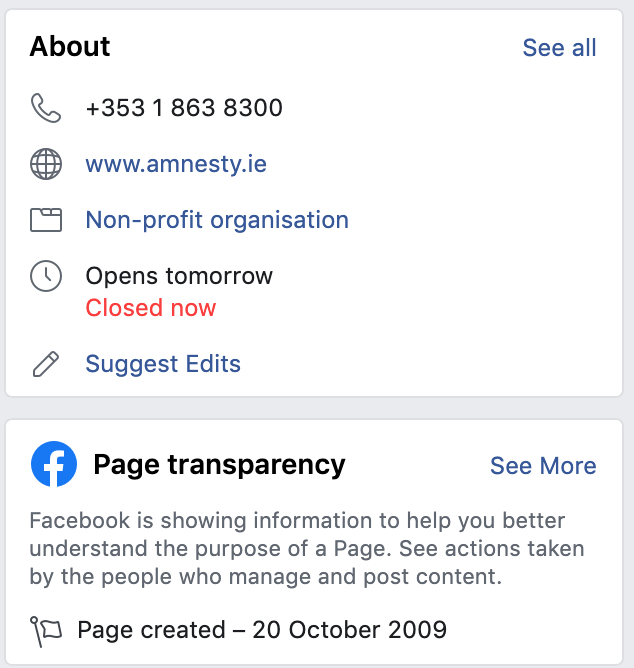
4. Information provided by Facebook Ads Transparency Tool
Understanding the information provided by the Facebook Ads Transparency Tool will help you quickly find the data you need, enabling better decision-making for your campaigns.
4.1. All Active Ads
With the Transparency Tool, users can access a wide range of information about active ads. This includes:
- Ad copy: The content used in the ad.
- Ad details: Users can view more specific details about the ad such as the lead form for the lead ad format.
- Ads by country: See how ads are targeted based on geographical location.
- Page creation and history: View the date when the Page was created and track any changes to the Page name over time.
Marketers can monitor competitors’ ads and learn from their approaches. By analyzing active ads, businesses can adjust their campaigns and stay competitive.
You also need to note that competitors and users can access your ad library. This means they can report content they believe is misclassified or violates Community Standards. Therefore, it is essential to adhere to platform guidelines and maintain high-quality, compliant ads.
4.2. Branded Content on Facebook and Instagram
In addition to standard ads, the Transparency Tool also allows access to branded content on both Facebook and Instagram. This includes:
- Content creation date
- Content creator
- Brand partners
- Content type (a video, post, or other type of media)
- Links to content
The Transparency Tool allows marketers to research successful branded content campaigns from competitors and industry leaders. By reviewing these campaigns, they can gain insights and incorporate best practices into their own strategies.
A tip for you for optimized results is that you should filter your search by specific time frames to explore the performance of branded content within a certain date range on Facebook and Instagram.
4.3. Ads About Social Issues, Elections, or Politics
In addition to general ad information, there are specific details provided for ads related to elections, politics, or social issues. These include:
- Spends
- Reach
- Sponsoring entity
You can filter this information based on several criteria, such as:
- Nation
- Page Name
- Status (active or inactive)
- Distribution by region
- Language
- Foundation
- Media file type
- Disclaimer
- Impressions, by day
- Estimated object size
For example, for a campaign run by a fashion brand (e.g., ABC Fashion), the details might look like:
- Status: Active since 01/10/2024, ongoing.
- Impressions: 3,000 to 4,000 views.
- Spending: $2,500 – $3,000.
- Demographics: 60% female, aged 25 – 34.
- Location: Predominantly in Manila and Quezon City, the Philippines.
- Estimated audience size: 50,000 – 70,000 accounts.
- Disclaimer: Sponsored by ABC Fashion Company, with contact information such as email and website.
This transparency allows marketers to understand how ads are focused on hot topics, providing them with valuable insights to make strategic decisions about their targeting and content.
| Notes Advertisers may opt not to disclose their address, postal code, or zip code when creating a disclaimer for the ad. As a result, this information may not be visible in the Ads Library. Additionally, advertisers can access reports within the Meta Ads Library Report that show lifetime spending and weekly spending for ads related to social issues, elections, or politics. |
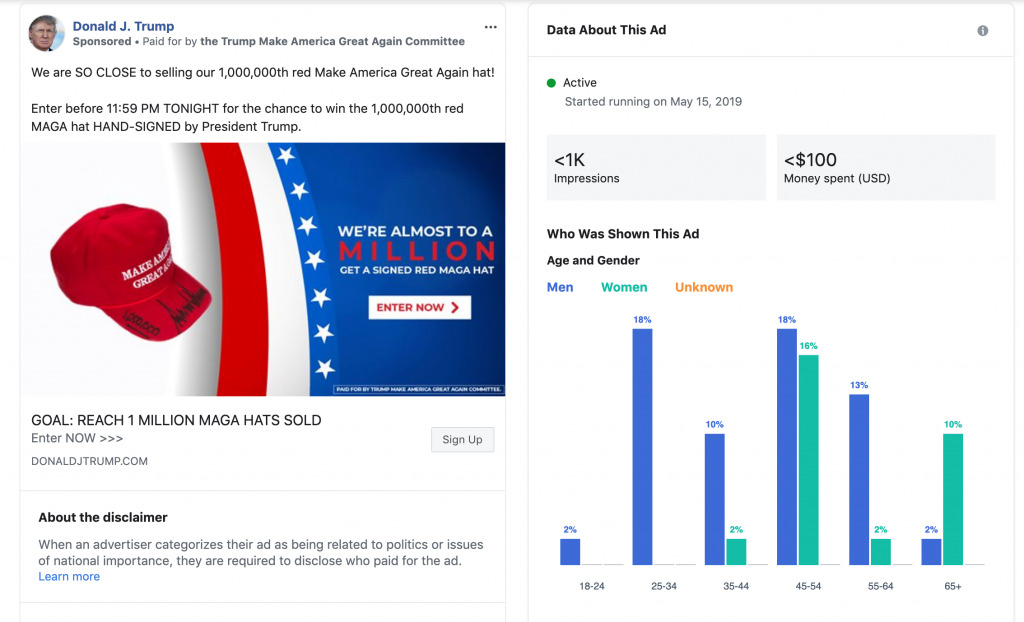
5. How to Use the Facebook Ads Transparency Tool?
While the Facebook Ads Transparency Tool is becoming increasingly popular, some advertisers and users may still be unfamiliar with how to effectively leverage this tool. Below is a step-by-step guide from NEMI Ads experts on how to use the tool optimally.
- Direct access: Visit the Meta Ad Library directly. From there, you can select the desired geographical location and adjust the search criteria to view ads based on specific parameters, such as country, language, or ad type.
- From a Facebook Page: Navigate to any Facebook page. Under the Page Transparency section, click “See All”. Then, click “Go to Ad Library” to view all the ads currently running on that page. This gives you direct access to the ads without having to search for each one individually.
There are some tips to use the Facebook Ads Transparency tool effectively, including:
- Search by Keywords or Brand: You can search for ads by entering the brand name (e.g., Nike) to view all the ads from that brand. Alternatively, use the search option for an exact phrase to find specific content.
- Use filters: The tool offers a variety of filters that help narrow down your search. You can filter ads by content type (e.g., image, video), language, or platform (e.g., Facebook, Instagram). However, keep in mind that you will not be able to see engagement metrics such as likes or comments for the ads in the library.
A fully demonstrated guide on how to use Transparency tool:
6. FAQs about Facebook Ads Transparency Tool
1. How do I see transparency on Facebook ads?
To see transparency on Facebook ads, visit the Ad Library by going to a Facebook page, then selecting “See All” under the Page Transparency section. From there, click “Go to Ad Library” to access all active ads, along with details.
2. How do I edit profile transparency on Facebook?
You cannot remove or hide the Page Transparency section itself. However, you can request that some information be hidden, like your primary country location, if there are special circumstances such as concerns about personal safety.
3. How do I clean up my Facebook ads?
To manage your Facebook ad history, go to the Ad Activity section in your Facebook settings. From there, you can view and delete ads you no longer want associated with your account.
We hope this article has provided you with valuable insights on how to effectively optimize the Facebook Ads Transparency tool. By mastering and integrating its features into your strategies, you can not only boost your ad performance but also secure a competitive advantage. Stay connected with Nemi Ads for more useful advertising insights and tools in the future!