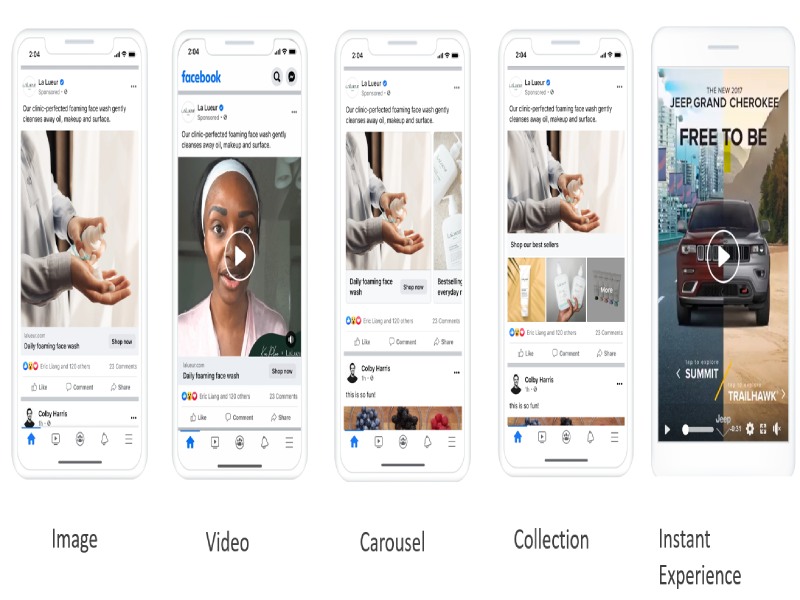Facebook Ads for Webinars are a powerful way to attract the right audience and boost engagement. With precise targeting options, you can promote your webinar to the right people, driving higher registrations and attendance. Discover how to create effective Facebook ad campaigns that convert and maximize your webinar’s success.
1. Is Facebook Ads Good For Webinars?
Yes, Facebook Ads are an excellent tool for promoting webinars as well as Facebook ads for webinar leads. With more than 3.07 billion active users, Facebook offers a large and diverse audience. Additionally, the platform’s deep targeting features allow businesses to zero in on their ideal audience based on demographics, interests, and behaviors.
1.1. Advantages of Facebook Ads in Promoting Webinars
One of the key benefits of successful webinar ads is the ability to create tailored campaigns that resonate with your specific audience. Facebook’s advanced targeting options allow you to promote your webinar to users based on:
- Age, gender, location, and language
- Interests and behaviors (e.g., people interested in business, technology, or education)
- Custom audiences (e.g., retarget people who have visited your website or interacted with your content)
Additionally, Facebook’s lookalike audience feature can help you find new leads by targeting people who share characteristics with your current customers or past webinar participants.
1.2. Challenges in Webinar Promotion
While Facebook Ads offer numerous advantages, promoting webinars also comes with challenges. Competing for attention in a crowded marketplace, optimizing ad spend, and ensuring that your message resonates with the right audience are just a few hurdles. However, with the right strategies in place, these challenges can be overcome.
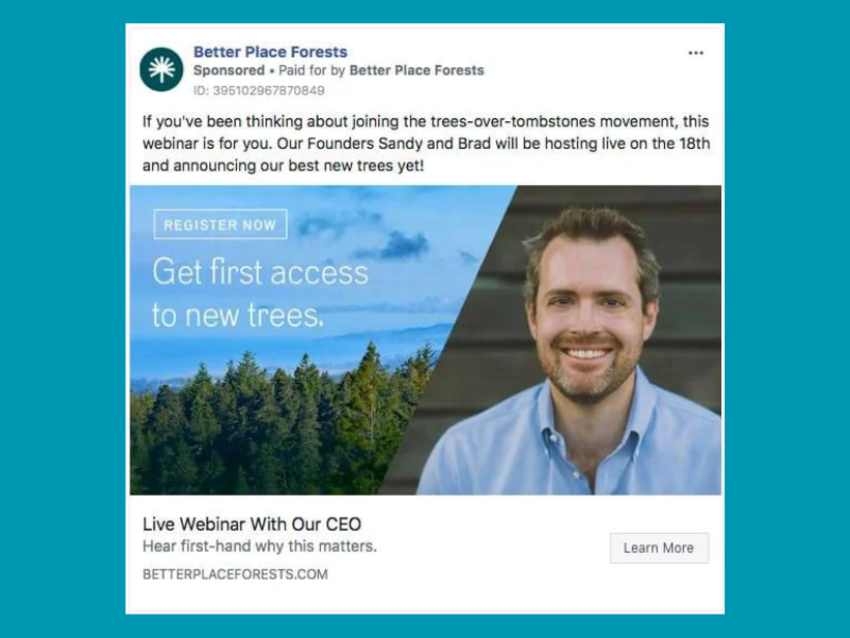
2. Facebook Ads for Webinars: Getting Started
If you consider how to promote webinars on Facebook, this section will give you the answer. Before diving into creating your Facebook Ads for webinar promotion, it’s important to consider a few key factors that will influence the success of your campaign.
2.1. Factors to Consider when Planning Webinar Promotion
When planning your webinar promotion, there are a few key factors to consider that can impact the success of your campaign:
- Target audience: Knowing your target audience’s interests and behaviors is important. This will help you tailor your message and promotion timing to best suit their needs.
- Complexity of topics: The content of your webinar will also affect the timing of your promotion. If the topic is complex and takes a long time to follow up, you should start promoting it sooner. Conversely, if the topic is timely and relevant, a short-term promotion may be sufficient.
- The forum event: Speakers can be a valuable asset in your promotion. Work with them to leverage their networks to expand your reach.
- Follow-up channels and strategies: Consider the capabilities and timing of each promotion channel (e.g., email, social media, paid advertising). Using a combination of these tactics will help increase visibility and engagement with your conference.
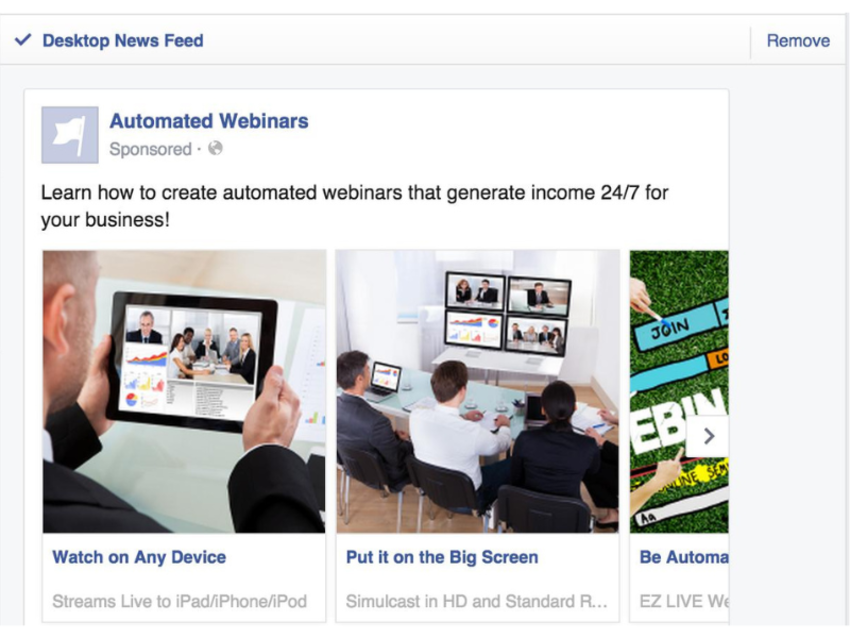
2.2. When to Start Promoting Your Webinar on Facebook
Starting your campaign in advance
Start promoting your webinar at least 3-4 weeks before the event to generate interest and awareness among attendees. Early promotion also helps you gather enough user information and optimize your advertising campaigns based on feedback.
Strategy:
Targeting: Use Facebook’s targeting tools to segment your audience (e.g., age, interests, job titles) to ensure you are reaching the right people who would be interested in the webinar topic.
Ad Types:
- Awareness Ads: Focus on the event and its value proposition. Use engaging videos or eye-catching images that describe the webinar benefits.
- Lead Generation Ads: Use Facebook’s lead form to directly capture interest and registrations from users who show early signs of interest.
Event timeline and strategy
Planning for each stage of your ad campaign helps you keep users’ attention. The launch stage should focus on creating awareness, the boost stage should focus on encouraging signups, and the reminder stage is when you should send notifications to those who have expressed interest.
Strategy:
Divided into 3 stages with the following timeline:
- Stage 1: Launch Stage (3-4 Weeks Before the Webinar)
- Stage 2: Boost Stage (1-2 Weeks Before the Webinar)
- Stage 3: Reminder Stage (1 Week to Day Before the Webinar)
Engaging attendees closer to the event
- As the webinar approaches, creating a sense of urgency will encourage users to register immediately. You can use reminder ads or messages like “only 3 days left to register” to encourage action and increase participation.
- Strategy: Use reminder ads closer to the webinar date to increase participation, such as re-running ads to people who have already expressed interest.
3. Identifying and Targeting the Right Audience for Webinars
Knowing your audience and how to target them effectively is one of the most crucial elements in a successful campaign of Facebook ads targeting for webinars.
3.1. Using Facebook Audience Insights to Research the Audience
- Content: Take advantage of Facebook’s Audience Insights tool to analyze and understand your target audience. By identifying information such as age, gender, geographic location, and interests, you can adjust your ad content to be more relevant, thereby attracting users’ attention more effectively.
- Strategy: Analyze important information to adjust ad content to suit the characteristics of the audience.

3.2. Creating Lookalike Audiences
- Lookalike Audiences allow you to reach new users with similar characteristics to your existing customer list. By using data from past customers, you can expand your potential audience and increase the success of your webinar promotion campaign.
- Strategy:
- Analyze Existing Customer Data: Identify characteristics like age, behaviors, and interests of past webinar attendees.
- Create Lookalike Audience: Build a similar audience from past webinar participants or your email list.
- Optimize Characteristics: Test different audience segments to find the most effective ones.
3.3. Leveraging Custom Audiences
- Custom Audiences help you retarget people who have engaged with your brand but have not yet registered for a webinar. You can run retargeting ads to bring them back and complete their registration, optimizing your conversion rate.
- Strategy:
- Create Custom Audience from Website Traffic: Target users who visited the registration page but did not complete the registration.
- Create Custom Audience from Video and Email Engagement: Retarget users who interacted with your videos or emails but haven’t signed up.
- Run Retargeting Campaigns: Use reminder ads, highlight offers, or emphasize webinar value to encourage sign-ups.
4. Choosing the Right Facebook Ad Format for Webinar Success
Selecting the correct objective for your Facebook Ads campaign will directly impact your success. Below are the best Facebook ad objectives to use for promoting webinars.
Using Lead Ads to Capture Registrations Instantly
- Lead Ads allow you to create a sign-up form right in your ad, eliminating the need for intermediary steps. This makes the sign-up process quick and easy, which helps increase conversion rates.
- Strategy:
- Create a Sign-up Form within the Ad: Use Lead Ads to embed a sign-up form directly into the ad, eliminating the need for users to leave Facebook, which makes the registration process faster and easier.
- Optimize the Form:
- Keep the form simple by asking only for essential information (name, email, etc.).
- Offer an incentive (e.g., exclusive content, free access) to encourage sign-ups.
- Use a clear and concise call-to-action (CTA) like “Sign Up Now.”
- Test and Refine: Test different headlines, CTAs, and form layouts to improve conversion rates.
Event Response Ads for Webinar Promotion
- Use Event Response Ads to promote webinars to generate attention and increase attendance. These ads not only announce the event, but also encourage users to click “Go” or “Register,” making it easy to track the number of potential attendees.
- Strategy:
- Promote Webinars Effectively: Use Event Response Ads to promote your webinar by encouraging users to click “Go” or “Register” directly from the ad.
- Optimize the Event Ad:
- Add eye-catching visuals (e.g., event banners, speaker images).
- Provide key details like the event’s date, time, and unique value (e.g., exclusive content, expert speakers).
- Include a strong CTA such as “Register Now” or “Save Your Spot.”
- Track Engagement: Monitor the number of people who respond to the event to gauge interest and attendance.
Using Conversion Ads for Webinar Registrations
Conversion ads help optimize webinar registrations by driving users to a registration page where they can quickly fill out their information. Facebook will automatically deliver ads to people who are most likely to convert.
Strategy:
- Goal: Select “Conversions” as the objective for your ad campaign and install a pixel on your registration page to track conversions.
- Audience: Use custom and lookalike audiences to reach people interested in your webinar content.
- Ad copy: Write a compelling headline, use compelling images and videos, and include a clear call to action like “Register Now.”
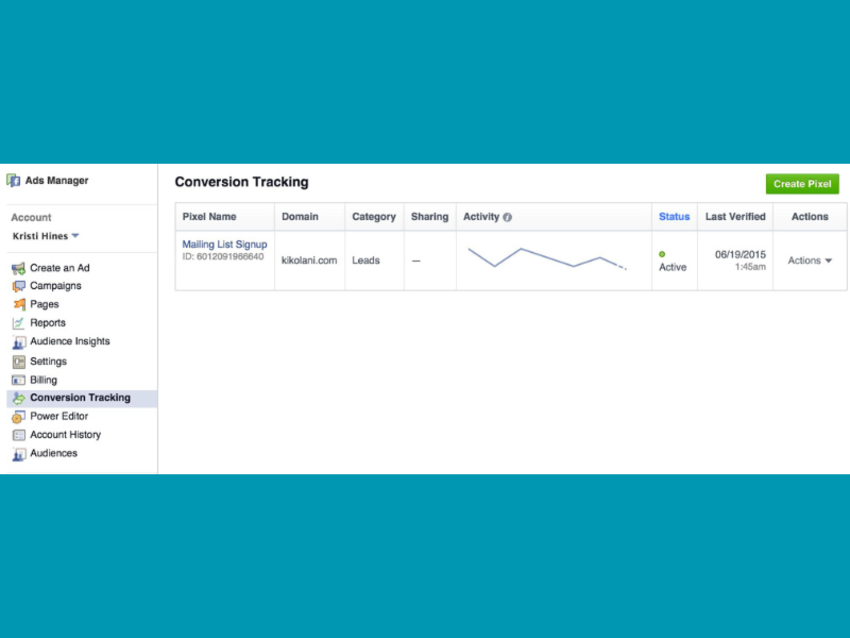
5. Budgeting for Webinar Ads: How Much Should You Spend?
Determine advertising budget:
- Budgeting Guide:
- To determine your advertising budget, first determine your desired number of attendees. Let’s say you want 100 people to attend your webinar, with a CPR (Cost Per Registration) goal of around $10, you’ll need a budget of around $1,000.
- Budget Allocation: Consider different placements and ad types (News Feed, Instagram, Stories) to allocate your budget appropriately. For example, you might spend 60% of your budget on News Feed and 40% on Instagram.
Track CPR (Cost Per Registration) Indicators:
- Average Cost: The average CPR can range from $5 to $20 depending on the industry and competition.
- How to improve this metric: Optimizing your ads and targeting more precisely can help lower your CPR. Use A/B testing to find the best performing ad.
Increase budgets for successful campaigns:
Budgeting Guide: Monitor ad performance regularly and increase budgets for effective ads without sacrificing performance.
For example, if an ad has a high ROI, consider increasing the budget by 20% to 50% depending on its success and your overall budget.
As such, an effective budget for webinar advertising should be determined based on specific goals and factors such as CPR, with the flexibility to adjust the budget based on actual performance.
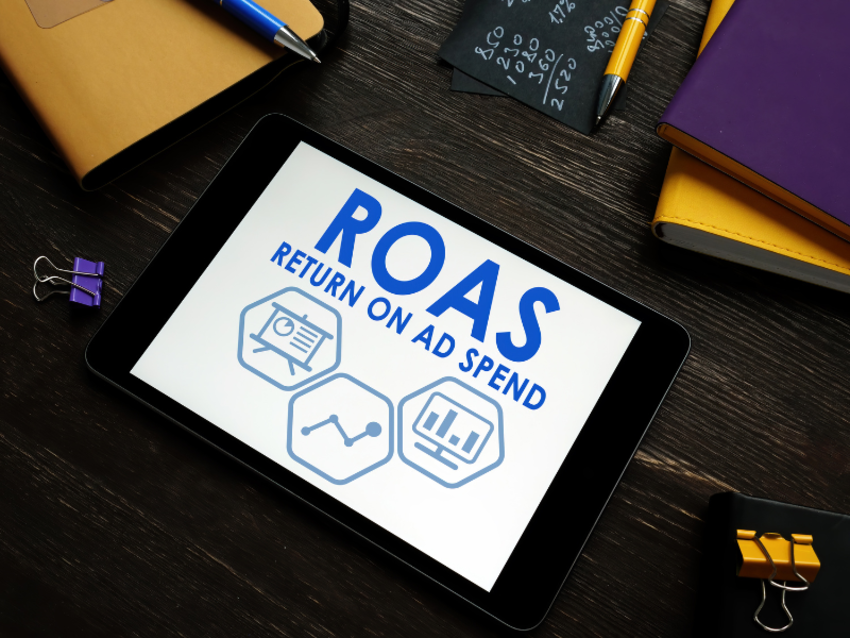
6. 5 Creative Tips for Facebook Ads That Will Supercharge Your Webinars
Let’s explore some best practices for Facebook ads that make your Ads stand out and drive registrations for your webinar.
[TIP #01] Crafting High-Converting Ad Copy and Creative
To achieve the high-converting webinar ads, you should create content promotion for Facebook ads for webinars following your target audiences.
- Headlines that Hook Users: The hook should be short, engaging, and convey the value of the webinar immediately. Use strong words and stimulate curiosity.
- For example: “Unlock the Secrets to Mastering Digital Marketing!” – This headline promises valuable information, attracting attention at first glance.
- Body text: The description should be specific about the webinar content, emphasizing the benefits that attendees will receive. Provide information about the speaker or main content.
- For example: “Join us in this free webinar to discover the latest strategies in digital marketing.” – This description is clear and emphasizes the value, encouraging readers to participate.
- Best CTA (Call-to-Action) for webinar promotions: The call-to-action should be clear, encouraging users to take immediate action, such as registering.
- Video vs. Image Ads: Images or videos should be engaging, relevant, and inspiring to viewers. Videos can introduce content or speakers, while images should be visual and engaging.
[TIP #02] Optimizing Your Webinar Registration Funnel
- Landing Page Optimization: Specific tips for creating effective landing pages include mobile-friendly design, clear calls to action, and minimizing the number of fields to fill out to increase conversion rates.
- Facebook Pixel Integration for Advanced Tracking: Using Facebook Pixel to track user actions like signups and landing page interactions, providing insights into ad performance.
- Building a multi-touch campaign: Use multiple ad types (video, image, carousel) to guide users through each stage of the funnel from awareness to conversion, to optimize engagement.

[TIP #03] Retargeting Campaigns: Maximizing Conversions Pre and Post-Webinar
- Pre-webinar Re-engagement Campaign: Use reminder ads to those who registered but did not attend. This is a way to increase participation and attract those who may have missed the webinar.
- Post-webinar Re-engagement: After the event, use ads to engage attendees and send additional materials such as webinar recordings or surveys, encouraging them to attend future events.
- Re-engagement Upsell Strategy: Offer additional value such as exclusive resources or premium products to webinar attendees through targeted advertising, increasing revenue and customer retention.
[TIP #04] Tracking, Analyzing, and Improving Webinar Ad Performance
- Key Metrics: Track CPC, CTR, conversion rate, and ROAS to evaluate ad performance.
- Using Facebook Analytics: Learn how to use analytics tools to better understand performance and user behavior.
- Continuous Testing & Optimization: Experiment with copy, images, and targeting to improve and optimize ad performance
[TIP #05] Renting Facebook Ad Accounts from Nemi Ads
Why should you rent Facebook Ad Accounts from Nemi Ads?
Lack of Expertise in Online Advertising: Many businesses do not have enough in-depth knowledge of online advertising, leading to difficulties in setting up and optimizing advertising campaigns.
So, renting an advertising account, you can:
- Strong Account: With a strong account, in case of suspension, you can easily appeal the account.
- 24/7 Support: Nemi Ads provides continuous support, ensuring you always receive help when needed.
- Campaign and Content Consulting: Nemi Ads’ team will advise on campaigns, content and advertising strategies that suit your goals.
Contact Nemi Ads Now!
If you are learning about the best method for Facebook ads for webinars and need professional support, contact Nemi Ads now for detailed and dedicated advice!
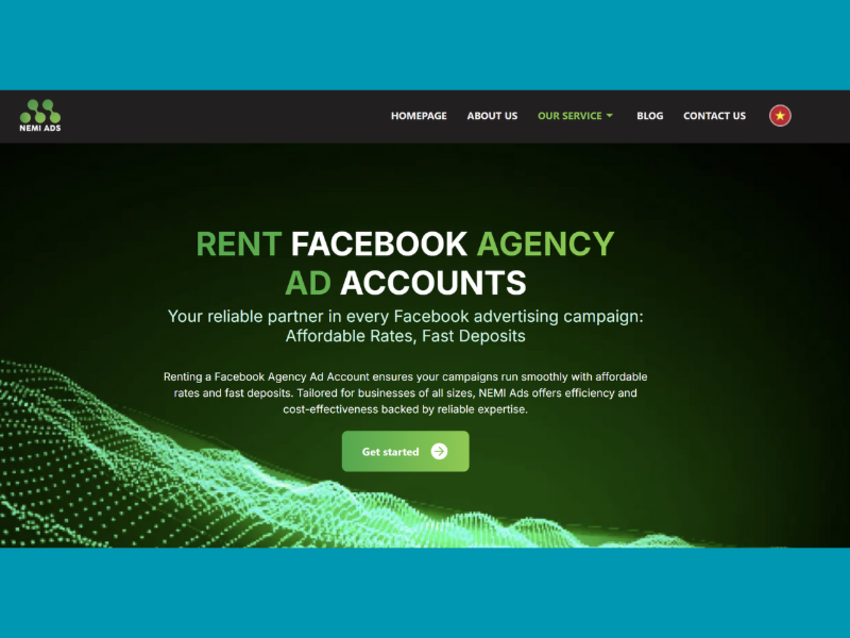
7. Leverage Facebook Ads to Maximize Webinar Success
In conclusion, using Facebook Ads for Webinars is an effective strategy for Facebook ads to increase webinar attendance and leads. Facebook Ads are a powerful tool for promoting webinars, but success lies in careful planning, creative ad design, and precise targeting. By following the strategies outlined in this article, you can drive registrations and boost webinar attendance. Don’t hesitate to contact Nemi Ads for expert help in running your Facebook Ad campaigns.