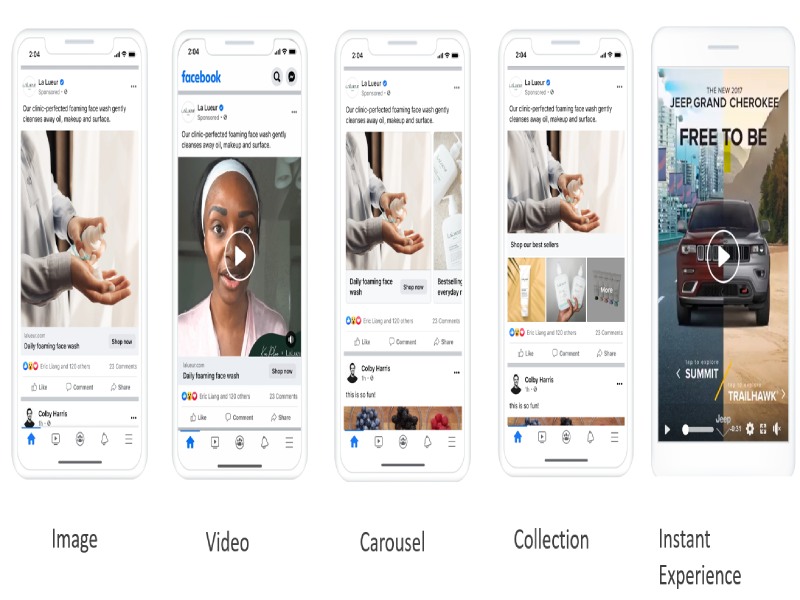Running Facebook Ads for App can be challenging, especially for developers and startups new to the platform. To help you avoid common mistakes and wasted budgets, this guide from Nemi Ads offers clear and effective strategies to maximize installs and engagement.
1. Introduction to Facebook Ads for App
Understanding Facebook Ads for apps is crucial for app developers, who aim to create effective advertising strategies.
1.1. What are Facebook Ads for Apps?
Facebook Ads for apps are targeted advertisements displayed across Facebook’s platforms, with the goal of encouraging users to install and engage with an app. These ads can reach millions of potential users, making them a powerful tool for app promotion.
There are two main goals when it comes to running Facebook Ads for applications:
- App Install Ads: These ads are designed similar to a CTA, calling users to install the app directly from the ad itself, providing a seamless user experience.
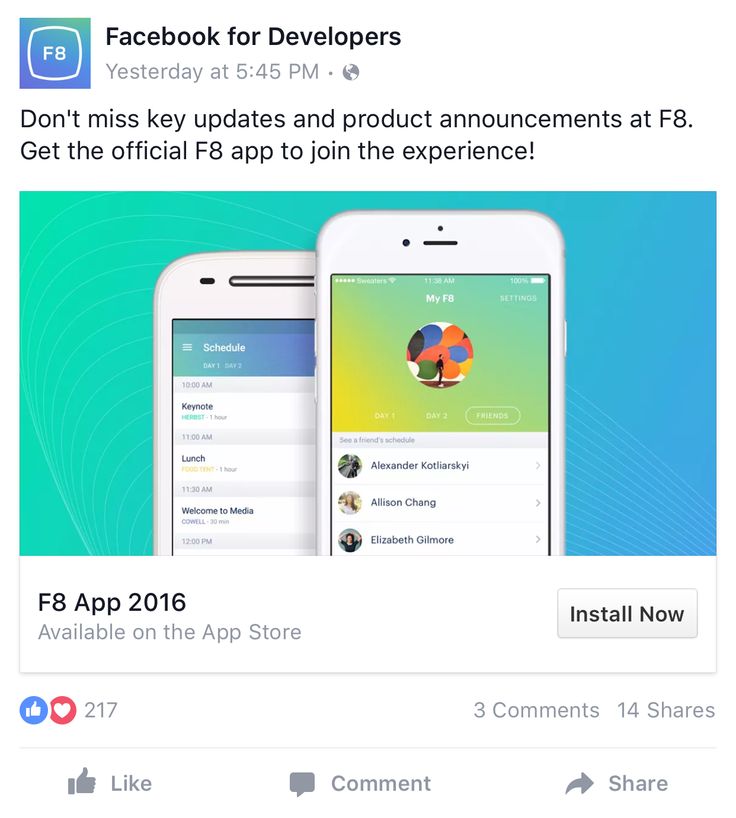
- App Engagement Ads: These ads are tailored to encourage users who have already installed the app to take specific actions, such as: making purchases, booking services, or using specific features,… providing an easier and faster search experience compared on the developers’ websites.

1.2. Why Facebook Ads are Crucial for App Growth
Facebook Ads play a pivotal role in app development because it allows app developers to:
- Reaching new users: Facebook Ads significantly enhance an app’s visibility by reaching a broad audience, boosting the likelihood of downloads (via clear and concise CTAs through app install ads).
- Retaining current users: Engagement ads retarget users who have already installed the app, encouraging ongoing usage, which supports lead generation, sales, and traffic goals.
- Offer interactive experiences: Ads can allow potential users to trial the app’s features directly, increasing both the likelihood of installation and shareability.

2. Setting Up Your Facebook Ads for App Campaign
Proper setup is crucial to the success of your Facebook ad campaign. This involves registering your app with Facebook and clearly defining the campaign objectives.
2.1. Register your Mobile App with Facebook
Before launching a Facebook ad campaign, your app must be registered in Facebook’s App Dashboard. Follow these steps to ensure your app is correctly set up:
- Install the iOS or Android SDK (Software Development Kit) for your app. This toolkit enables better tracking of ad performances and more precise ads targeting to relevant users.
- Add in-app events to get more app installs, add-to-cart actions, or purchases. These events help Facebook deliver ads to users who are most likely to engage with your app.
- Use the Facebook App ID to access the App Ads Helper and verify all settings before launching your campaign.
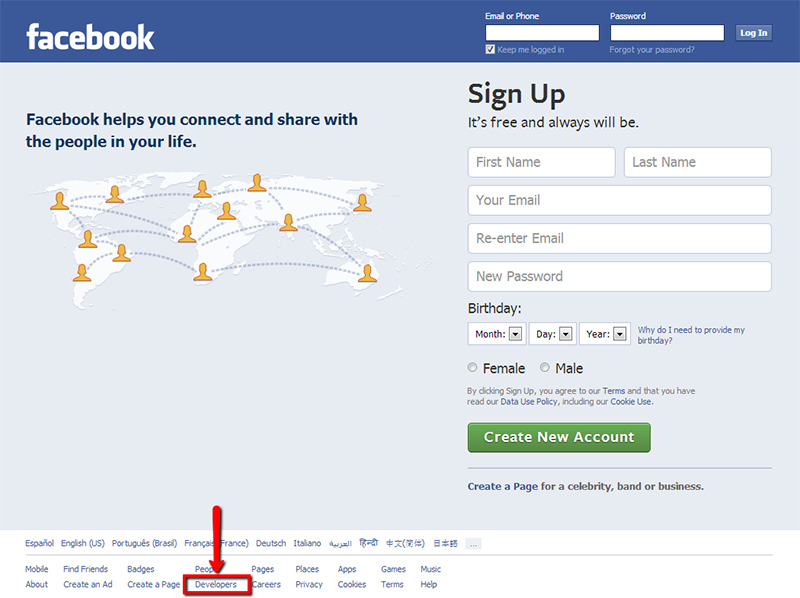
2.2. Define and Set Your Objectives
Each ad campaign should have a clear objective, and for app developers, these usually fall into two main categories: increasing app installs or driving in-app conversions. Here is how to set up your campaign goals:
Step 1: Go to Facebook Ads Manager.
Step 2: Click “Create” to start a new campaign.
Step 3: Choose your campaign objective. You can select “App Install” to focus on driving downloads or “App Engagement” if your goal is to encourage in-app actions.
| Note: For conversion-focused campaigns, make sure you select the appropriate in-app event, such as purchases or specific interactions within the ad group. Choose your app from App Store or Google Play and set the conversion event you’d like to optimize. |
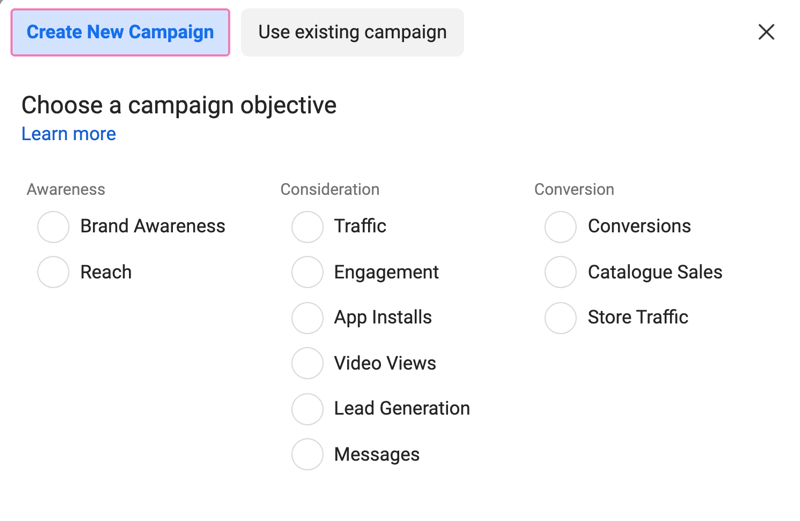
For the most detailed and accurate advice on how to set optimal goals for your ad campaign, you can contact NEMI Ads experts for more details and consultation.
3. Guide for Facebook App Ads
To ensure you understand all the key aspects of Facebook ads for apps, NEMI Ads offers a comprehensive guide for app developers, from targeting, measuring success, optimizing ads to adjusting budgets.
3.1. Targeting your App Ads
Effective targeting is crucial to the success of your Facebook app ads. Depending on your campaign’s stage and budget, you can choose between broad and detailed targeting.
| Ads Targeting Strategies | Best for | Pros and Cons |
| Broad Targeting | For apps in early stages when the audience is not clearly defined. | Pros: Helps reach a wide range of potential users.Cons: Requires a larger budget. |
| Detailed Targeting | Apps with targeted audiences and have smaller budgets. | Pros: Allows developers to target users based on location, demographics, interests, and behaviors.Cons: Needs frequent testing with different options in order to target the most responsive audience. |
Steps to set up a target audience for Facebook Ads for apps:
- In Meta Business Suite, select the campaign or ad you want to run.
- In the “Audience” section, click “People you choose through targeting”.
- Adjust audience characteristics such as demographics, interests, and behaviors to match your campaign.
Additionally, you can leverage Advantage+ Audience, which automatically targets users likely to respond to your ad based on initial custom data. App Install Ads focus on acquiring new users, while App Engagement Ads target existing users to boost in-app interaction.
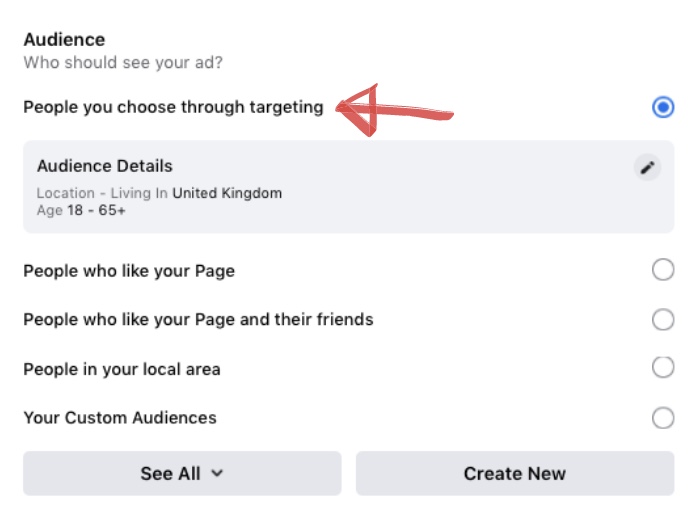
3.2. Measuring your App Ads Effectiveness
Using Facebook’s analytical tools helps you measure app performance, user behavior, and campaign success, allowing you to make informed, data-driven decisions. Tracking app installs and in-app conversions is made easier through the Facebook SDK integrated into your app. Advanced Reporting (SDK required) offers insights via both App Install Reports and In-App Conversion Reports.
In addition, App Engagement Ads Metrics can also include:
- CTR: The percentage of users who clicked on a specific link compared to the total users exposed to the ad. A higher CTR indicates engaging content and strong user interest.
- User retention: This metric shows how long users remain engaged with the app. The longer users stay on the app, the more engaged they are.
- Time spent in app after clicking the ad: The longer users engage post-click, the higher the likelihood of conversions.
Other useful data points include in-app actions, active user counts, and app store rankings, all providing actionable insights to improve your campaign.

3.3. Optimizing your App Ads
To maximize your campaign’s effectiveness, you should identify the best-performing ad versions through A/B testing.
These are key elements to test:
- Ad Copy: Craft ad copy that resonates with your target audience, evokes emotion, and aligns with your campaign goals. To do this, you should highlight the app’s benefits, features, and solutions effectively.
- Ad Format: Experiment with various formats (e.g. carousel ads, single image ads) to identify which one works best for your audience.
- Deep Links: Instead of redirecting users to the app’s homepage, use deep links to take them directly to relevant content or sections of your app, enhancing user experience – especially useful for App Engagement Ads. For example, you should link to the purchase page rather than the app’s homepage.
- CTA (Call to Action): Encourage users to perform specific actions like “Install Now” or “Buy Now” to drive app installs or in-app engagement.
- Ad Placement: Test different placements (Facebook feed, Marketplace, right-hand column) to determine where your audience is most responsive.
Steps for A/B Testing:
- In Facebook Ads Manager, select the ad you want to test.
- Click ‘A/B Testing’ in the toolbar.
- Click ‘Start,’ then choose a variable (e.g. ad copy, format) to test.
- Name your test and define the optimal version.
- Make adjustments based on the results and publish.
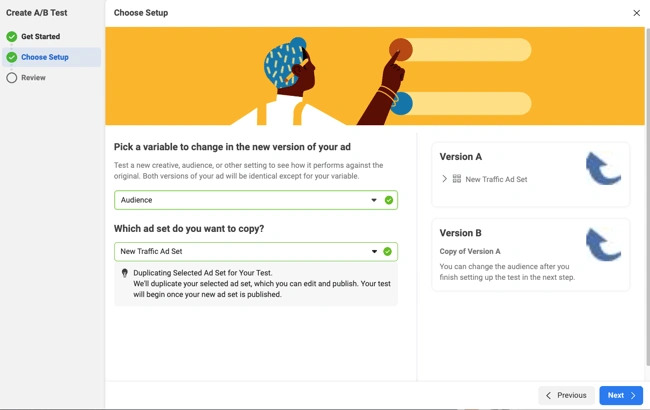
3.4. Budget Allocation Strategies for App Ads
Effective budget allocation is crucial for achieving successful app ad campaigns without wasting resources. The cost structure for App Install Ads is measured by CPI (cost per install), which typically ranges from USD $0.50 to USD $2, while App Engagement Ads measured by CPA (cost per action) varies from USD $8 to USD $55.
3.4.1. Budget for App Install Ads
A reasonable CPI is one that aligns with the app’s pricing model.
- For paid apps: Ensure the CPI is equal to or lower than the revenue generated from the install.
- For free apps: Focus on acquiring enough free users to convert into paying customers.
If your CPI is too high, try these strategies:
- Improve your CPM (Cost per Thousand Impressions).
- Refine your target audience.
- Experiment with different ad formats for better performance.
3.4.2. Budget for App Engagement Ads
CPA is normally considered appropriate when:
- For paid apps: it should not exceed the revenue generated from the action.
- For free apps: it should be lower than the future value from user purchases.
High CPA can be improved by:
- Enhance your landing page quality.
- Continuously test and fine-tune your ads.
- Adjust your bidding strategy for cost efficiency.

4. FAQs About Facebook Ads for App
1. Do I need to register my app to run mobile app ads?
Yes, registering your app with Facebook is essential to properly track performance and optimize your ads for installs or engagement. This ensures Facebook can effectively measure the interactions related to your app.
2. Can I run mobile app ads without using the SDK?
While it’s possible, integrating the Facebook SDK or using a Mobile Measurement Partner (MMP) significantly enhances ad performance. The SDK provides more detailed tracking, allowing for better optimization and insights.
3. How does the Facebook SDK or a Mobile Measurement Partner make mobile app ads more effective?
The Facebook SDK and MMPs offer advanced tracking of in-app events like purchases, app installs, and user engagement. This allows better audience targeting, ad optimization, and accurate performance measurement.
4. What are common mistakes to avoid with Facebook app ads?
Avoid poor audience targeting, failing to use deep links, neglecting to track performance by skipping SDK integration, and not testing or optimizing ad formats and placements.
5. How much does it cost to advertise an app on Facebook?
The cost of Facebook ads varies based on factors such as audience, bidding strategy, and ad format. On average, CPI ranges from USD $0.50 to USD $2, while CPA is typically USD $8 to USD $55.
6. What are Facebook Ads for Apps with Examples?
Facebook app ads include formats like App Install Ads to drive installs directly from the ad, and App Engagement Ads to encourage users to interact with specific in-app features.
For example, an App Install Ad might promote a direct download link, while an Engagement Ad could encourage users to make a purchase or book a service within the app.
We hope this guide from Nemi Ads has provided valuable insights into Facebook Ads for Apps. By applying these strategies, you can optimize your ads, target the right audience, and increase app installs and engagement. Stay tuned for more expert tips and updates from Nemi Ads!