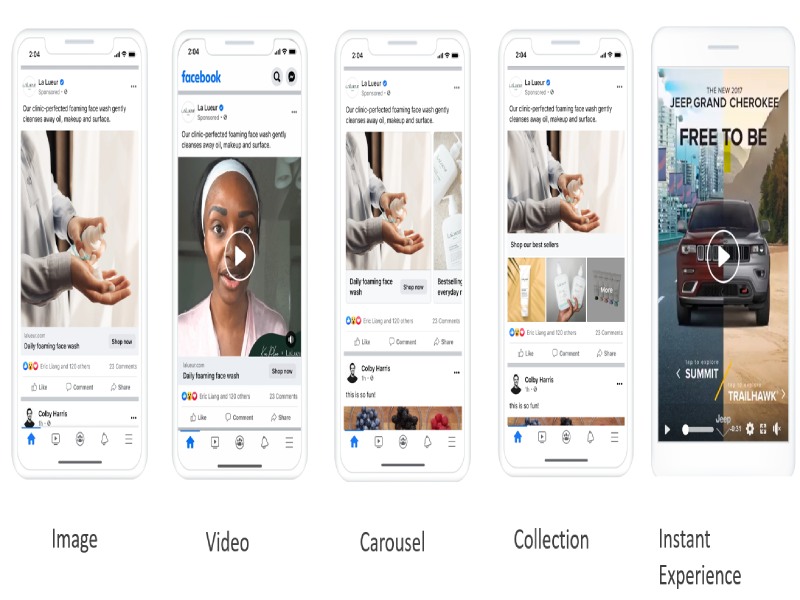This guide is crafted for Filipino marketers and businesses aiming to elevate their Facebook ad campaigns. Learn how Facebook ads competitor analysis tools provide valuable insights into competitor strategies, helping you optimize budgets, engage audiences effectively, and identify untapped market opportunities.
1. Why Use Facebook Ads Competitor Analysis Tools?
In today’s competitive digital marketing environment, standing out requires more than creativity; it demands actionable data. Facebook ads competitor analysis tools and app competitor analysis tools are essential for marketers aiming to outperform rivals and maximize their campaigns’ efficiency. These tools help businesses:
- Uncover Competitor Strategies: Gain insights into the types of ads your competitors run, their messaging, and their creative approaches.
- Analyze Audience Targeting: Understand who your competitors are targeting and how they engage specific audience segments.
- Measure Engagement Metrics: Evaluate how well competitor ads resonate with their audiences by tracking likes, shares, comments, and other key engagement indicators.
Without leveraging such tools, businesses face difficulties optimizing ad spend and maintaining a competitive edge. The lack of competitor insights often results in wasted budgets and missed opportunities to adapt strategies effectively.
1.1. What is the Facebook Competitor Research Tool?
A Facebook ads competitor analysis tool allows businesses to monitor and analyze their competitors’ ad campaigns comprehensively. These tools provide data-driven insights into strategies, audience behaviors, and engagement trends. With these insights, businesses can:
- Refine Their Strategies: Create ads that match or surpass the effectiveness of competitor campaigns.
- Optimize Budgets: Focus spending on tactics proven successful by others.
- Identify Content Trends: Stay on top of emerging content trends to maintain audience interest.
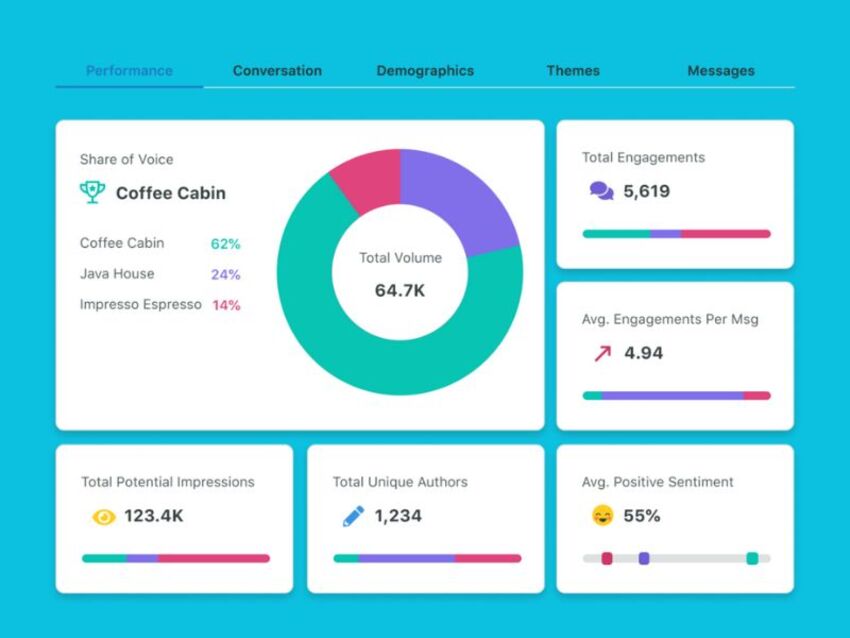
1.2. Common Pain Points Solved by These Tools
Businesses without access to competitor data often struggle with:
- Inefficient Budget Allocation: Difficulty determining which campaigns will yield the best return on investment.
- Falling Behind Competitors: A lack of insights into competitors’ strategies can make it hard to compete effectively.
- Limited Understanding of Market Trends: Missing out on emerging trends that could drive higher engagement.
1.3. Key Benefits of Facebook Ads Competitor Analysis Tools
- Improve ROI: These tools enable marketers to allocate budgets more effectively, focusing on strategies that are proven to work, thus driving a higher return on investment.
- Identify Trends: By observing competitors’ strategies, businesses can spot new trends early and incorporate them into their own campaigns.
- Develop Effective Content: Analyzing successful competitor ads provides inspiration for creating content that resonates with target audiences.
There are also the following pros:
- Gain Market Insights: These tools offer detailed information on how competitors structure their ads, including targeting strategies, messaging, and creative formats.
- Optimize Campaigns: Refine your ad campaigns based on data-driven insights, improving engagement and conversion rates.
- Discover New Opportunities: Spot untapped niches or market gaps that competitors might have missed, allowing your business to innovate and lead in those areas.
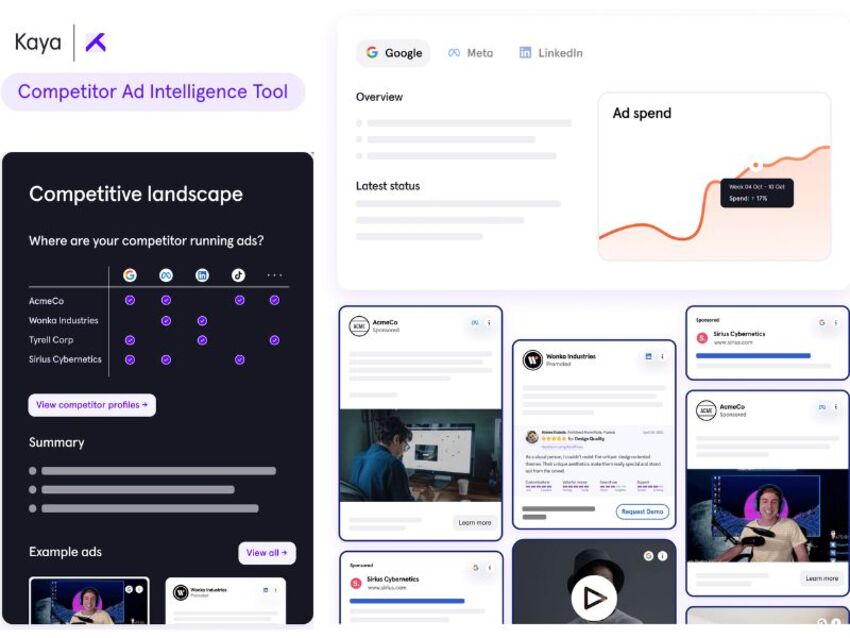
By using Facebook ads competitor analysis tools, businesses can transform their advertising strategies, gain a competitive advantage, and achieve sustainable growth in their marketing efforts. A Facebook ads competitor analysis tool allows businesses to monitor and analyze competitors’ ad campaigns. These tools provide insights into strategies, audience behaviors, and engagement trends, enabling businesses to craft more effective campaigns.
2. Top 13 Facebook Ads Competitor Analysis Tools
When it comes to staying ahead in the competitive world of digital marketing, leveraging the right tools can make all the difference. Below, we dive deeper into the top tools for Facebook Ads competitor analysis, detailing their unique features, strengths, weaknesses, and ideal use cases. Let’s explore how these tools can refine your advertising strategies.
| Tool | Key Features | Pricing |
| 1. Sprout Social | Performance analysis, custom reporting | From 89 USD/month |
| 2. Similarweb | Analyze traffic, compare markets | Upon request |
| 3. BigSpy | Search for ads by keywords, analyze competitors | Free, paid from $9.99/month |
| 4. Ahrefs | Analyze keywords, monitor SEO performance | From 99 USD/month |
| 5. Facebook Ads Library | See your competitors’ running ads | Free of charge |
| 6. BuzzSumo | Analyze content, track featured articles | From 99 USD/month |
| 7. Social Blade | Follow social media channels | Free of charge |
| 8. Brand24 | Track brands, analyze emotions | From 49 USD/month |
| 9. Quick search | Discover insights and trends through social media data analysis. | From 99 USD/month |
| 10. Rival IQ | Analyze social media strategy | From 239 USD/month |
| 11. Social Status | Analyze social media performance | From 49 USD/month |
| 12. Sociograph.io | Analyze social media data | Upon request |
| 13. Hootsuite | Social network management, performance analysis | From 19 USD/month |
2.1. Sprout Social
Key Features:
- Analyze ad performance with in-depth metrics.
- Create customizable and visually appealing reports.
- Track keywords to monitor trends and competitor activity.
Pros:
- User-friendly interface suitable for marketers of all experience levels.
- Offers excellent customer support for troubleshooting and optimization guidance.
Cons:
- Higher pricing compared to similar tools for advanced features.
Pricing: From 89 USD/month
Best Use Case: Sprout Social is ideal for businesses that need to make data-driven decisions by analyzing ad performance and adjusting campaigns accordingly. Its detailed reporting feature makes it an excellent choice for marketers focusing on strategic refinement.
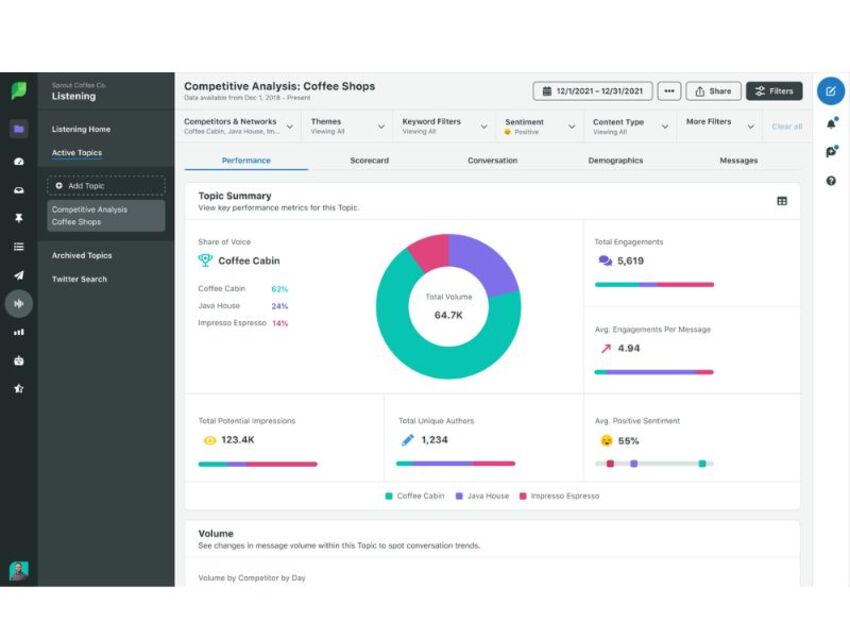
2.2. Similarweb
Key Features:
- Conduct traffic analysis to understand user behavior and sources.
- Compare markets to identify trends and positioning opportunities.
Pros:
- Provides comprehensive competitor insights, including market positioning.
- Intuitive interface simplifies data analysis.
Cons:
- Certain datasets may lack precision, requiring supplementary tools for validation.
Pricing: On request
Best Use Case: Similarweb helps marketers gain clarity on traffic flow and identify competitive advantages, making it a must-have for businesses aiming to refine their positioning in the market.
2.3. BigSpy
Key Features:
- Search for competitor ads using keywords and filters.
- Analyze advertising strategies across multiple platforms.
Pros:
- Features a rich database of ads for cross-platform analysis.
- Simple and intuitive to use, even for beginners.
Cons:
- Free version has limited features, restricting functionality.
Pricing: Free with limitations, paid plans start at 9.99 USD/month
Best Use Case: BigSpy is perfect for marketers who want a straightforward tool to explore and benchmark ads on various platforms, including Facebook, making it a strong choice in the category of Facebook ads competitor analysis tools.
2.4. Ahrefs
Key Features:
- Analyze high-performing keywords to improve targeting.
- Monitor SEO performance and backlink data for ad landing pages.
Pros:
- Delivers detailed insights into keyword rankings and backlink strategies.
- Offers robust features for comprehensive campaign optimization.
Cons:
- Complex interfaces can be challenging for new users.
Pricing: From 99 USD/month
Best Use Case: Ahrefs is a top choice for marketers looking to enhance ad effectiveness by aligning SEO strategies with ad performance data.
2.5. Facebook Ads Library
Key Features:
- View active competitor ads directly on Facebook’s platform.
Pros:
- Completely free to use with no restrictions.
- Simple interface for quick ad discovery and comparison.
Cons:
- Limited to basic data; lacks advanced analytical features.
Pricing: Free
Best Use Case: Facebook Ads Library is perfect for marketers who need a quick, no-cost way to browse and understand competitor ad campaigns.
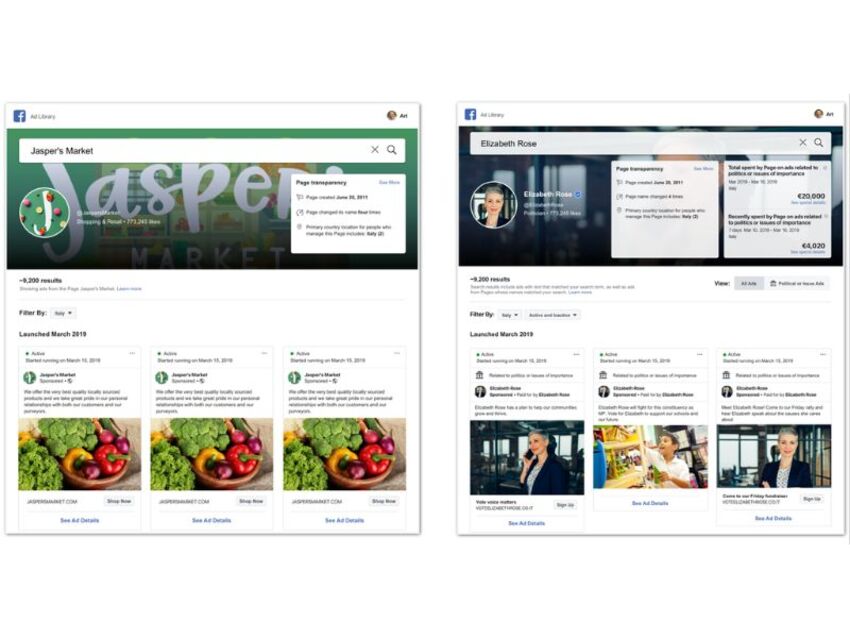
2.6. BuzzSumo
Key Features:
- Analyze trending content to identify what resonates with audiences.
- Monitor competitor performance for strategic benchmarking.
Pros:
- Advanced content discovery based on user interests and preferences.
- Strong tools for competitive analysis.
Cons:
- Full-featured plans can be expensive for smaller teams.
Pricing: From 99 USD/month
Best Use Case: Best Use Case: BuzzSumo is ideal for marketers looking to craft compelling content based on competitor trends. Its advanced analytics make it an essential tool in the broader ecosystem of Facebook ads competitor analysis tools.
2.7. Social Blade
Key Features:
- Track social media growth metrics for competitors.
- Analyze follower and engagement trends.
Pros:
- Offers a free plan for basic data needs.
- Easy-to-use interface for quick insights.
Cons:
- Lacks in-depth analytics compared to other paid tools.
Pricing: Free with limitations
Best Use Case: Social Blade is a great choice for marketers who want a quick overview of competitor growth and engagement without requiring detailed analysis.
2.8. Brand24
Key Features:
- Track brand mentions across multiple platforms.
- Perform sentiment analysis to gauge customer opinions.
Pros:
- Real-time notifications ensure you stay updated on trends.
- Simple interface with robust tracking capabilities.
Cons:
- May lack depth in detailed insights for advanced users.
Pricing: From 49 USD/month
Best Use Case: Brand24 excels at monitoring brand perception and understanding customer sentiment, helping businesses refine their messaging and outreach efforts.
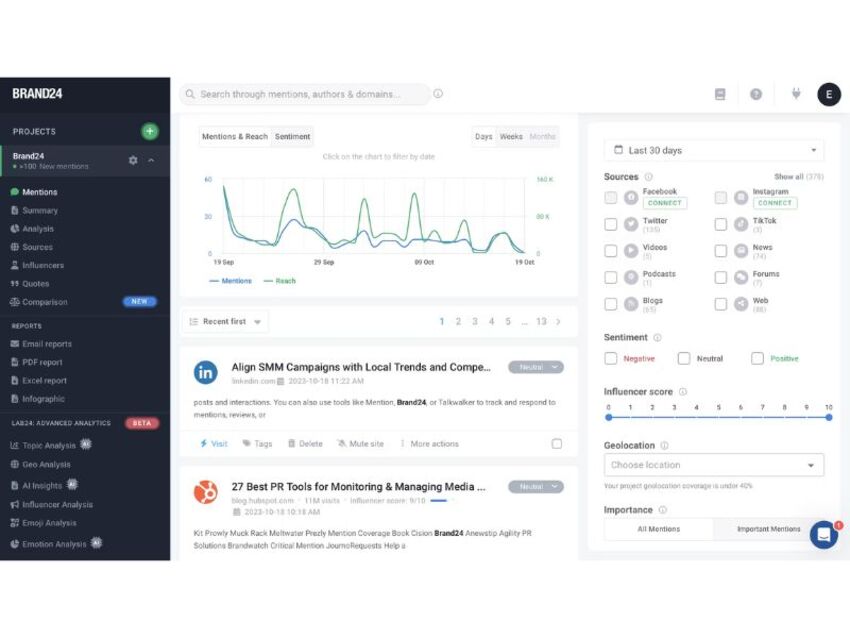
2.9. Quick Search
Key Features:
- Generate reports on key metrics like engagement, sentiment, and demographics.
- Provides rapid competitor analysis for faster decision-making.
Pros:
- Allows side-by-side competitor comparisons for strategy evaluation.
- Supports discovering emerging trends to enhance content strategies.
Cons:
- Slower loading times compared to some competitors.
Pricing: Pricing available on request
Best Use Case: Quick Search is perfect for marketers aiming to benchmark competitors quickly and uncover valuable insights to improve their strategies.
2.10. Rival IQ
Key Features:
- Analyze competitor social media strategies.
- Track campaign performance with automated reports.
Pros:
- Provides granular data insights for precise strategy adjustments.
- Offers automated reporting to save time.
Cons:
- Premium features come at a high cost.
Pricing: From 239 USD/month
Best Use Case: Rival IQ is ideal for businesses needing comprehensive social media analytics to refine their marketing approaches.
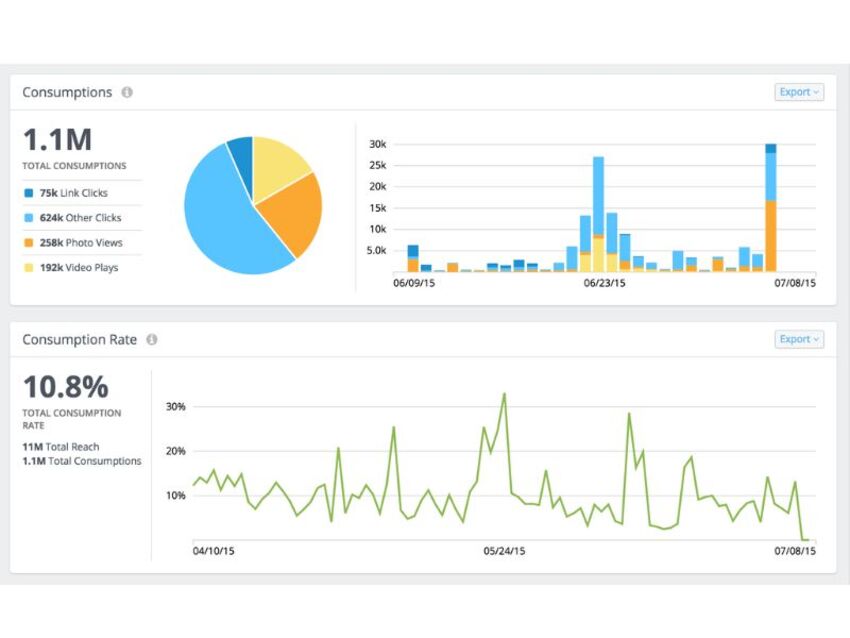
2.11. Social Status
Key Features:
- Monitor social media performance with visual dashboards.
- Generate detailed performance reports for campaigns.
Pros:
- Provides in-depth campaign analytics.
- User-friendly design simplifies performance tracking.
Cons:
- Pricing may be steep for small businesses.
Pricing: From 49 USD/month
Best Use Case: Social Status is an excellent tool for tracking and analyzing the effectiveness of posts and ads across platforms.
2.12. Sociograph.io
Key Features:
- Analyze target audience behavior and preferences.
- Track engagement trends to refine messaging.
Pros:
- Delivers actionable insights about audience interactions.
Cons:
- The interface could benefit from additional enhancements.
Pricing: On request
Best Use Case: Sociograph.io is suitable for marketers aiming to understand their audience better and enhance engagement strategies.
2.13. Hootsuite
Key Features:
- Manage multiple social media accounts efficiently.
- Analyze ad performance with integrated tools.
Pros:
- Supports integration across various platforms.
- Offers a streamlined interface for simplified management.
Cons:
- Advanced features require premium pricing.
Pricing: From 19 USD/month
Best Use Case: Hootsuite is a robust tool for managing and analyzing ad campaigns across different social media platforms, making it a favorite for marketers handling multi-channel strategies.
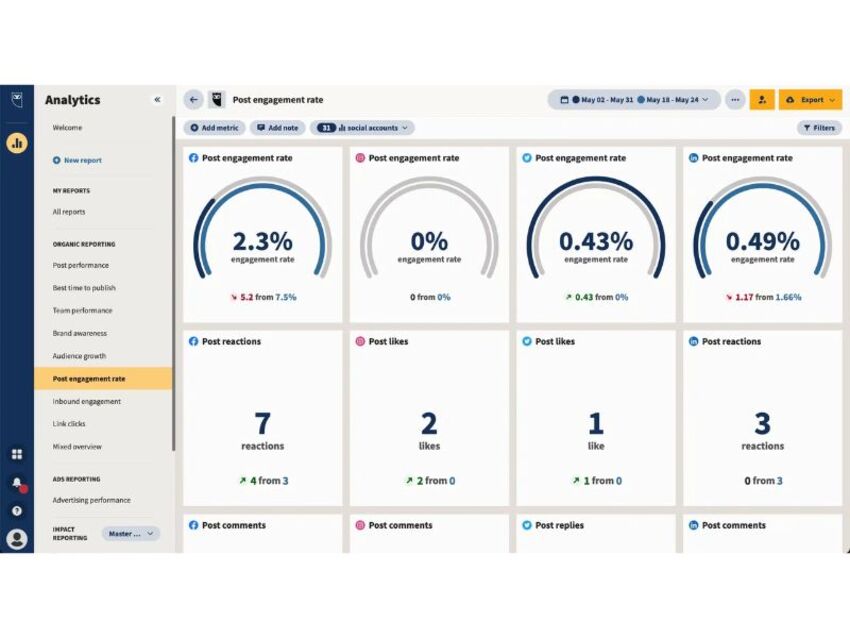
3. How to Analyze Competitor Facebook Ads?
Analyzing competitors on Facebook Ads is crucial for crafting effective strategies and gaining a competitive edge. Incorporating Facebook ads competitor analysis tools into your workflow simplifies this process. Here’s a detailed, six-step method to maximize insights:
3.1. Step 1: Identify Key Competitors
Start by listing your primary competitors. This can be done manually or using tools to identify competitors within your niche.
- How to identify competitors: Use tools like Similarweb or Facebook Ads Library to find businesses targeting similar audiences.
- Key tip: Focus on businesses with overlapping products or services to ensure relevant insights.
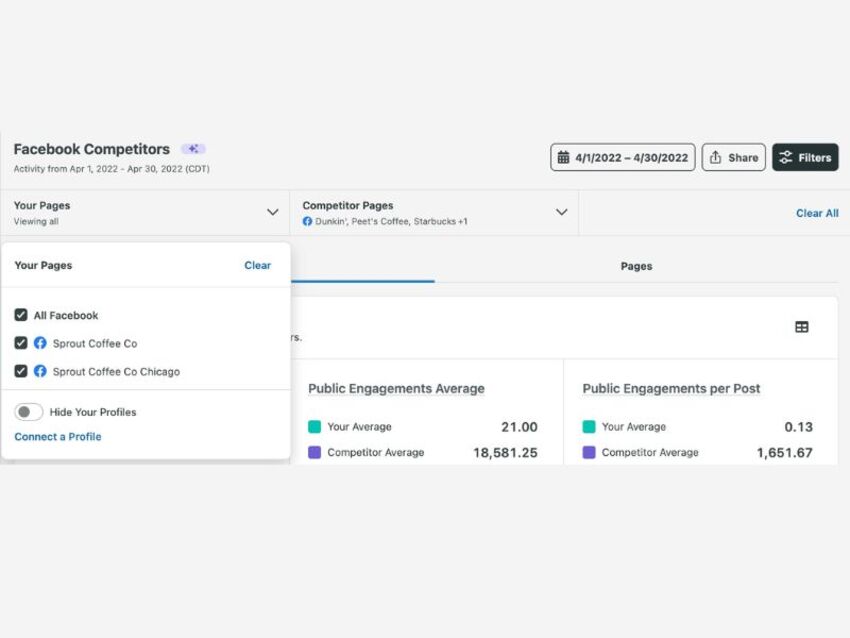
3.2. Step 2: Analyze Competitor Ads Using Facebook Ads Library
Facebook Ads Library is a free and efficient tool to explore competitors’ active ad campaigns.
- How to analyze ads: Search for competitors in the Ads Library to view their active campaigns.
- Focus areas:
- Ad creatives: Assess images, videos, and design elements.
- Call-to-action (CTA): Evaluate the effectiveness of their CTAs.
- Messaging: Analyze the tone, intent, and clarity of their messages.
Example: Identify a competitor’s high-performing ad that emphasizes a limited-time discount. Use this insight to experiment with similar promotional tactics.
3.3. Step 3: Understand Target Audiences
Discover the target audience your competitors are reaching through their ad campaigns.
- How to identify audiences: Review ad content to infer details about demographics such as age, gender, and interests.
- Key questions to ask:
- What audience segment is being targeted?
- How does this audience align with your business goals?
Example: If a competitor focuses on a younger audience (ages 18-25), consider diversifying your strategy to cater to this demographic while highlighting unique benefits.
3.4. Step 4: Evaluate Competitor Messaging and Offers
Analyze the value propositions and offers presented in competitor ads.
- Questions to explore:
- What is the core message of their ads? Is it focused on quality, price, or exclusivity?
- Are they offering promotions, discounts, or free trials?
Example: A competitor emphasizes free shipping in their ads. Counter this with your own unique offer, such as extended warranties or loyalty rewards.
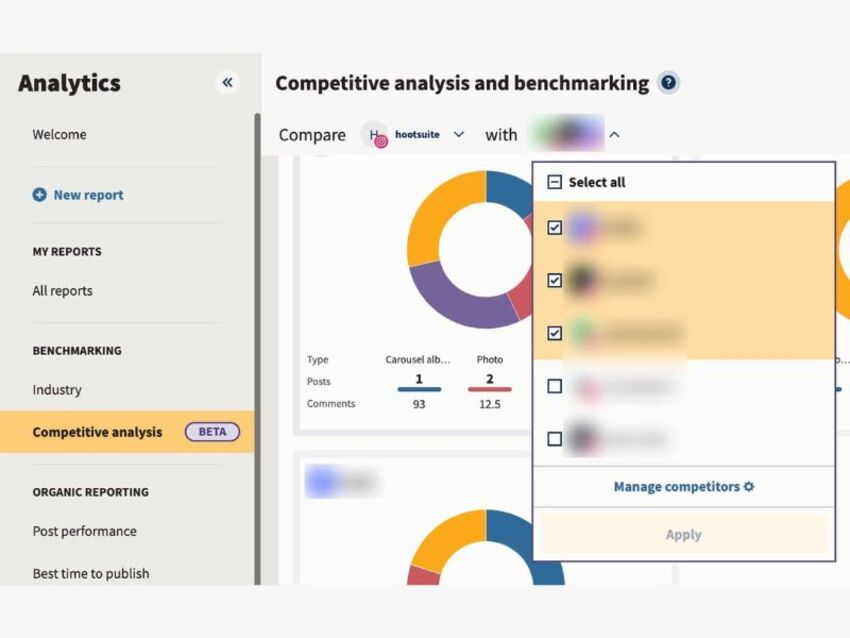
3.5. Step 5: Assess Budget and Ad Frequency
Estimate your competitor’s advertising budget and the frequency of their campaigns.
- How to estimate budget: Observe the duration and reach of their campaigns (e.g., ad impressions and engagement levels).
- Key insights to gather:
- Are they running high-budget campaigns?
- Do they frequently refresh their ads with new content?
Example: If a competitor runs frequent ads on weekends, consider scheduling your ads to compete directly during that time frame.
3.6. Step 6: Measure Ad Effectiveness
Evaluate how well competitors’ ads perform by analyzing engagement metrics.
- Metrics to monitor:
- Likes, shares, and comments.
- Audience feedback: Are the comments positive, negative, or neutral?
- Response analysis: Study how competitors handle customer feedback and inquiries.
Example: If a competitor’s ad receives negative feedback due to poor customer service, ensure your ads emphasize superior customer support.
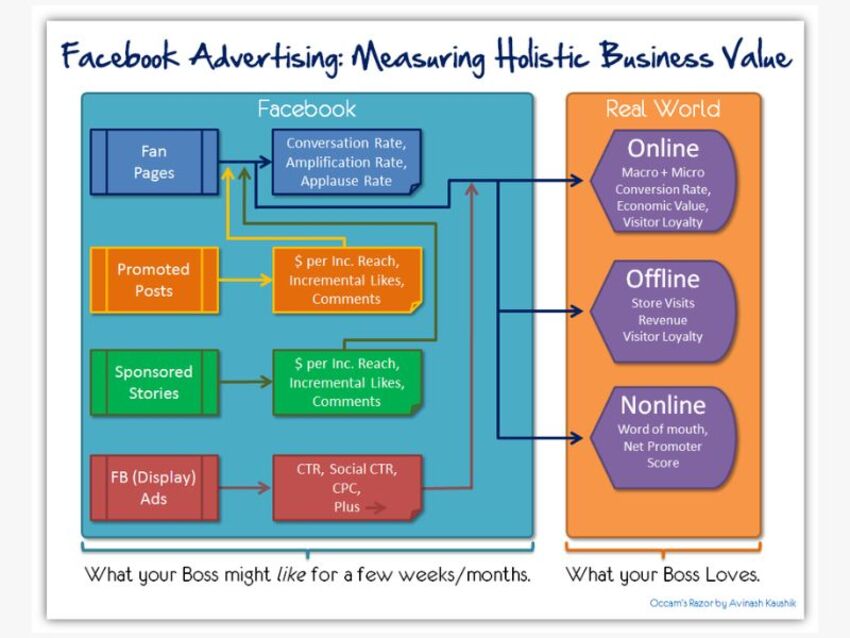
In conclusion, choosing the right Facebook ads competitor analysis tools can significantly impact the success of your advertising campaigns. Whether you’re focusing on ad performance, competitor tracking, or cross-channel insights, each tool offers unique advantages. For further optimization and expert guidance on Facebook Ads management, consider reaching out to Nemi Ads – specialists in account rental and customized consulting services.