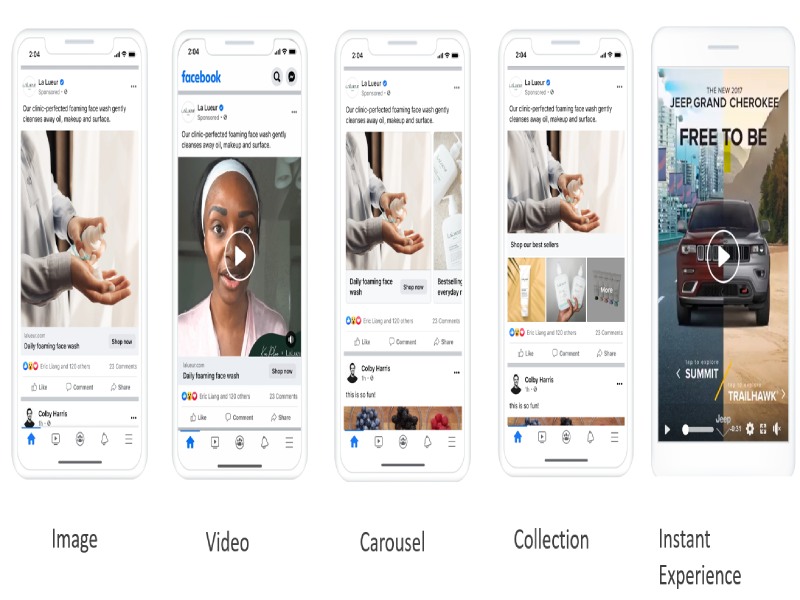For digital marketers with limited technical expertise, encountering the error “video could not be uploaded” Facebook Ads can be frustrating. However, this does not have to be a complex issue. In this article, NEMI Ads will provide a simple, step-by-step guide to help you navigate and resolve this problem, allowing you to handle similar situations with confidence.
Below is a brief overview of the main causes and solutions for video could not be uploaded on Facebook ads:
| Causes | Fixes |
| Unsupported video format or length | Adjust video format or length: Manually adjust or use a conversion tool if needed. |
| Slow or unstable internet connection | Check and reconnect to the Internet. |
| Temporary platform Issue | Wait for Facebook to resolve the issue before re-uploading your video. |
| Browser cache and cookies issue | Clear your browser’s cache and cookies.Try using a different browser to upload the video |
| Facebook’s Community Standards violations | Adjust the video content to meet Facebook’s standards and request a review if necessary.Contact Facebook Help Center for further assistance. |
1. Unsupported Video Formats
Facebook ads have strict requirements about video format or length, and failing to meet these can lead to upload failures. To avoid issues, ensure that your video complies with the following specifications:
- File formats: MP4 or MOV.
- Resolution: Minimum of 600 x 315 pixels for landscape videos, or 600 x 600 pixels for square videos.
- Aspect ratio: 16:9 for landscape and 1:1 for square videos.
- File size: Must not exceed 4GB.
- Video length: Maximum 240 minutes, but videos under 15 seconds are recommended for better engagement.
- Frame rate: Maximum of 30 frames per second.
Steps to fix unsupported video formats:
- Verify your video format, size, and length. If it doesn’t meet the specifications, use a video editing or conversion tool to make adjustments.
- If your video format is not MP4 or MOV, convert it using an online tool. Likewise, if the file size or length is too large, compress or trim the video accordingly.
- Once your video complies with Facebook’s technical requirements, re-upload it.
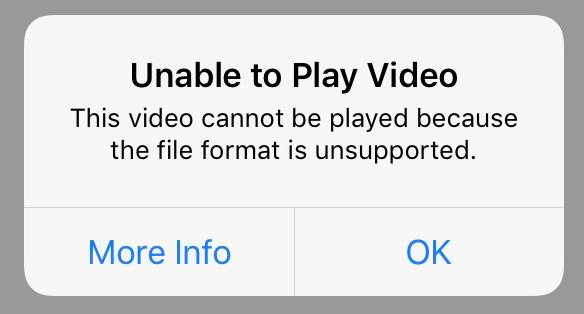
2. Slow or Unstable Internet Connection
Sometimes, an unstable or slow connection can disrupt the upload process, leading to incomplete or failed uploads.
It is crucial to check your internet connection before starting the upload, as a stronger and more stable connection will significantly reduce the time needed to upload, especially for longer videos.
To resolve connectivity issue, following these steps:
- Check your internet connection by running a speed test or checking other online platforms.
- Restart your device.
- If you are on Wi-Fi, try reconnecting to ensure a stable connection.
- After verifying your connection, attempt to re-upload the video.
Besides, relocate to an area with a stronger Wi-Fi signal if possible to ensure the upload goes smoothly.
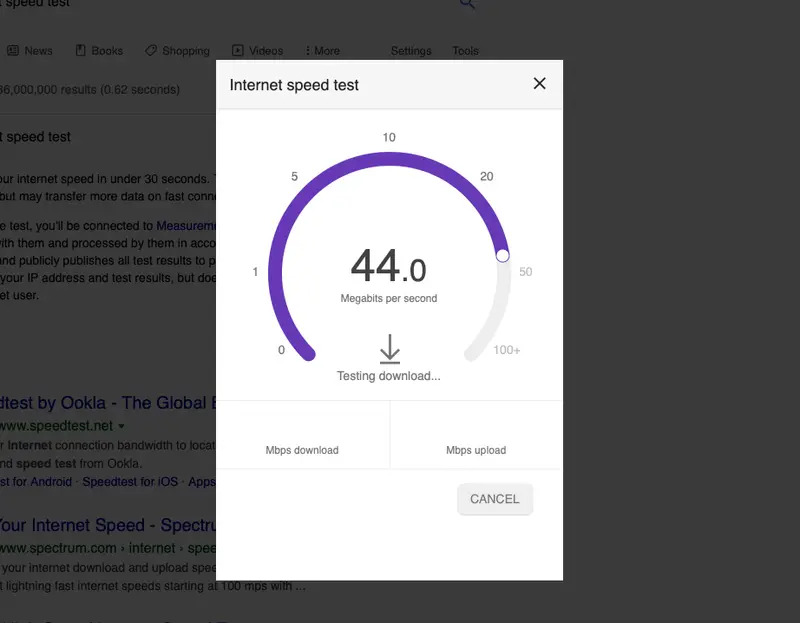
3. Temporary Platform Issue
At times, platform glitches can also be a barrier to video uploads. In such cases, it is best to wait for Facebook to resolve the problem.
Steps to address temporary platform issues:
- Check Facebook’s status page or support channels for any ongoing issues affecting uploads.
- If there is a technical problem, wait until it is resolved before attempting to upload your video again.
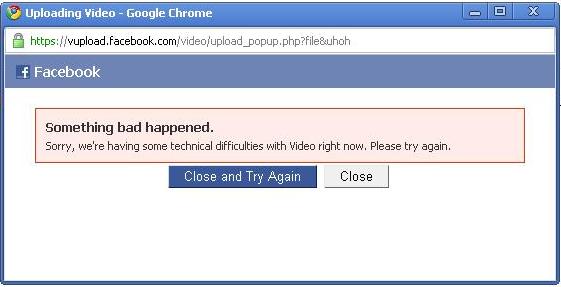
4. Browser Cache and Cookies Issue
Errors during video uploads are also caused by problems with your browser’s cache and cookies. Therefore, it is important to ensure that you are using the most updated version of your browser to minimize potential issues.
To fix browser cache and cookies issue, following these steps:
- Clear your browser cache and cookies to remove stored data that may be causing conflicts.
- If the issue persists, try switching to a different browser (Chrome, Firefox, or Edge).
- Regularly update your browser and software for smoother uploads.
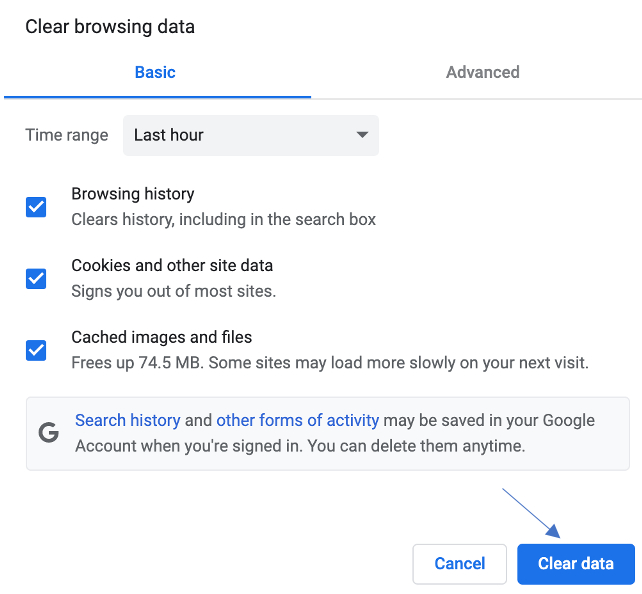
5. Facebook’s Community Standards Violations
Video upload issues sometimes may arise due to violations of Facebook’s Community Standards.
Content that violates Facebook’s Community Standards includes:
- Content created and distributed using fake accounts, content containing words/phrases that have been identified as hateful.
- Content that may promote or facilitate serious violence.
- Bullying and harassment.
- Spam.
- Disgusting images.
- Adult sexual activity and nudity.
- False information.
To avoid these issues, make sure that your video ad is relevant, accurate, and fully compliant with Facebook’s policies. Here are the steps you will need to take:
- Check whether your video content adheres to Facebook’s Community Standards.
- Modify or remove any content that violates the rules.
- Request a review of your ad if needed.
If issues persist, you should reach out to the platform’s support team for further assistance.
- On the Business Support homepage, expand the menu on the left.
- At the bottom, click “Help” to access the help menu and find the button to contact the support team.
- When contacting support, be sure to provide detailed and accurate information, such as your ad ID, the reason for the rejection, and any additional relevant information.
- Facebook’s support team provides information and guidance to help you avoid similar issues in the future.
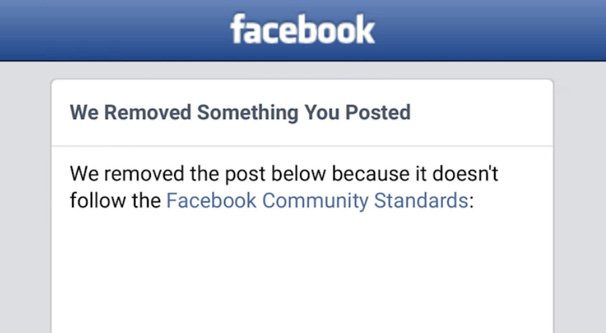
If you have followed all the steps and still encounter the “Unknown Error: No Error” message, the issue might be related to the health of your ad account. By partnering with NEMI Ads to get a strong, active ad account, you can significantly reduce the risk of technical rejections. NEMI Ads helps streamline your campaign setup, minimizing delays and ensuring your ads run smoothly, saving you both time and effort.
6. 5+ Tips to Prevent Future Upload Issues
Anticipating and preparing for potential problems when uploading videos for Facebook Ads is essential to ensure your campaigns run smoothly without any disruptions. Here are five tips to help you prevent future upload issues:
- Always use compatible video formats and settings: Ensure you are using platform-supported formats, optimizing file size, and keeping your videos concise and to the point for a smoother upload experience.
- Check your Facebook’s status before uploading: Monitor Facebook’s platform status, especially if you are facing ongoing issues. Scheduling uploads during non-peak hours can also enhance the chances of a successful upload.
- Adhere to Facebook’s Community Standards: Stay up to date on policy changes to adjust your video ads accordingly, avoiding making misleading claims in your ad copy.
- Regularly review and adjust your strategy: Review the issue you encountered and adjust your approach, ensuring all relevant software is up to date to minimize technical issues.
- Keep backup copies of all video ads: Always save backup versions of your video ads to avoid losing your work in case of technical failures.
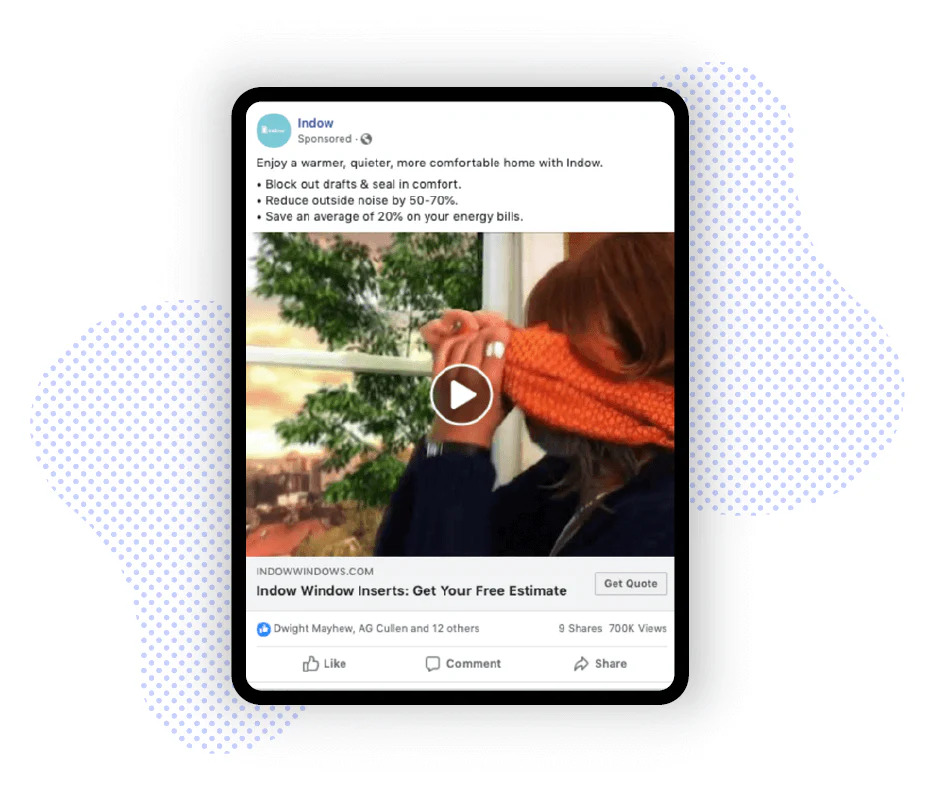
7. FAQs about Video Upload Issues on Facebook Ads
1. Why are my Facebook ads rejected?
It might be due to common issues including misleading content, inappropriate visuals, or prohibited subject matter like restricted products or false claims. Make sure your content adheres to Facebook’s guidelines before submitting.
2. What is the maximum file size for video uploads in Facebook Ads?
The maximum file size for video uploads is 4GB. However, it is best to keep file sizes smaller to avoid upload delays, especially with slower internet connections.
3. Why is my video not uploading even though the format is correct?
This could be due to other factors like unstable internet connections, temporary platform issues, or corrupted browser cache and cookies. Double-check these elements to resolve the issue.
4. What should I do if Facebook rejects my video for community standards violations?
Review Facebook’s Community Standards and make the necessary edits to ensure compliance. If you believe the rejection is a mistake, you can request a review through Facebook’s ad support system.
5. How can I ensure my video meets Facebook’s technical requirements?
Follow Facebook’s video ad guidelines: use MP4 or MOV formats, ensure a file size under 4GB, and maintain resolutions and frame rates within the accepted range (up to 30 frames per second).
6. How to upload Facebook Ad video faster?
To speed up uploads, use a strong, stable internet connection, compress your video file without sacrificing quality, and upload during non-peak hours.
7. How to fix a rejected ad on Facebook?
Identify the specific reason for the rejection in Facebook’s notification, adjust your content accordingly, and resubmit the ad. If unsure, consult Facebook’s ad policies for more guidance.
We hope this article from NEMI Ads has helped you understand the causes and solutions for issues of video could not be uploaded on Facebook Ads. By following the recommended steps and tips, you can optimize the upload process and avoid future problems. For more valuable insights and updates, be sure to visit NEMI Ads regularly!